[摄影] 游戏电影海报绘画设计基础训练视频教程 |
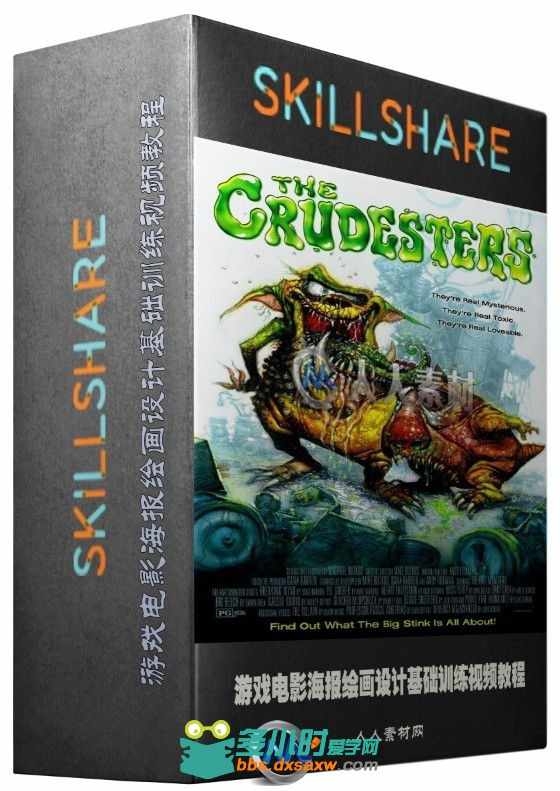
本教程是由Skillshare机构出品的游戏电影海报绘画设计基础训练视频教程,Skillshare Introduction to Character Design Know Your Basics,大小:409 MB,格式:MP4高清视频格式,教程使用软件:Photoshop,共6个章节,作者:Mike Butkus,语言:英语。 Photoshop是Adobe公司旗下最为出名的图像处理软件之一,集图像扫描、编辑修改、图像制作、广告创意,图像输入与输出于一体的图形图像处理软件,深受广大平面设计人员和电脑美术爱好者的喜爱。多数人对于PHOTOSHOP的了解仅限于“一个很好的图像编辑软件”,并不知道它的诸多人人素材应用方面,实际上,Photoshop的应用领域很广泛的,在图像、图形、文字、视频、出版各方面都有涉及。 Skillshare Introduction to Character Design Know Your Basics I have designed characters of all kinds through my career as an artist- for everything from concept art to blockbuster movie posters. In this class, I will teach you character design from start to finish. You will design your character based upon an image or portrait, and I will teach you tips and best practices for creating this character based upon a likeness. What You’ll Learn In this class, you will learn the basics of designing a character from real life. We will touch on the anatomy of the character and the proper way to distort but still convey realism. You will learn how to design attractive lines and shapes and how to use different art medium to create interesting textures and exaggerated volume. We will walk through setting your character in a scene and how to compose your page. Initial Sketch. You will map out your design, pull from your research and create an initial sketch. Blocking In Shapes. You will form your character using a pen or pencil, and blocking in shapes to suggest figure and facial structure. Refining Your Character. You will design lines and forms around the shapes you drew to suggest the attitude of the chracter. Anatomy. We will examine best practices in proportioning anatomy so that it looks believeable and functional. Values. You will add darks, lights, and mid values to your character with a pen, pencil or color washes to create dimension. 下载地址: http://pan.baidu.com/s/1gdgNCiv |