[Blender] Blender 3D建模初学者技巧训练视频教程 |

本教程是关于Blender 3D建模初学者技巧训练视频教程,时长:1小时32分,大小:880 MB,格式:MP4高清视频格式,教程使用软件:Blender,作者:Joe Baily,共22个章节,语言:英语。 Blender是一个开源的多平台轻量级全能三维动画制作软件,提供从建模,动画,材质,渲染,到音频处理,视频剪辑的一系列动画短片制作解决方案。blender以python为内建脚本,支持yafaray渲染器,同时还内建游戏引擎。动画工具,包括了反向动作组件,可设定骨骼,结构变形,关键影格,时间线,非线性视频编辑,顶点量重及柔化动量组件,包括网孔碰撞侦察和一个具有侦察碰察的粒子系统,固体碰撞、布料、液体、力场解算。 更多相关教程请关注:Blender视频教程专区,Blender插件专区,中文字幕教程专区 


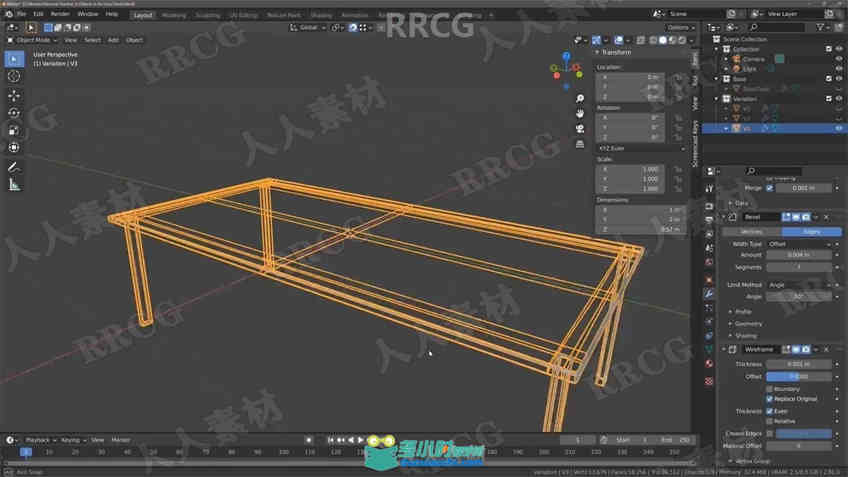
Welcome to this special exercise class for learning 3D modelling using Blender. This class is designed for absolutely beginners who want to begin creating new objects as they learn the various tools that Blender uses. It is an ideal class for those who would rather not spend three plus hours on learning how to move in 3D space and where to find all the tools that you may or may not want to use as we dive straight in with the creation of different objects using tools and modifiers alike. The class is divided up into 4 smaller sections of around 5 lectures each, not including the 1st and last lectures of the class. Each section focuses on a different ''starting point' of 3D modelling. In the 1st section the focus is on learning how to manipulate the default cube into different shapes using tools and modifiers. In the 2nd section we expand to using over primitive objects as the base for new creations using the likes of the UV sphere, Cylinder and Plane objects. In the 3rd section we expand even further to using different object types to the standard mesh object. We create objects using paths, beziers, volumes and text objects. In the 4th section we introduce the standard workflow of creating variations from a base asset, like a table. We use the base asset to create variations of an object using tools, modifiers, reference images and materials. While this class is recommended to absolute beginners, it is advised that you are at least comfortable with moving around in 3D space using Blender. We hope that you enjoy the class and learn a great deal. |