[maya] Maya卡通章鱼怪兽角色完整实例制作视频教程 |
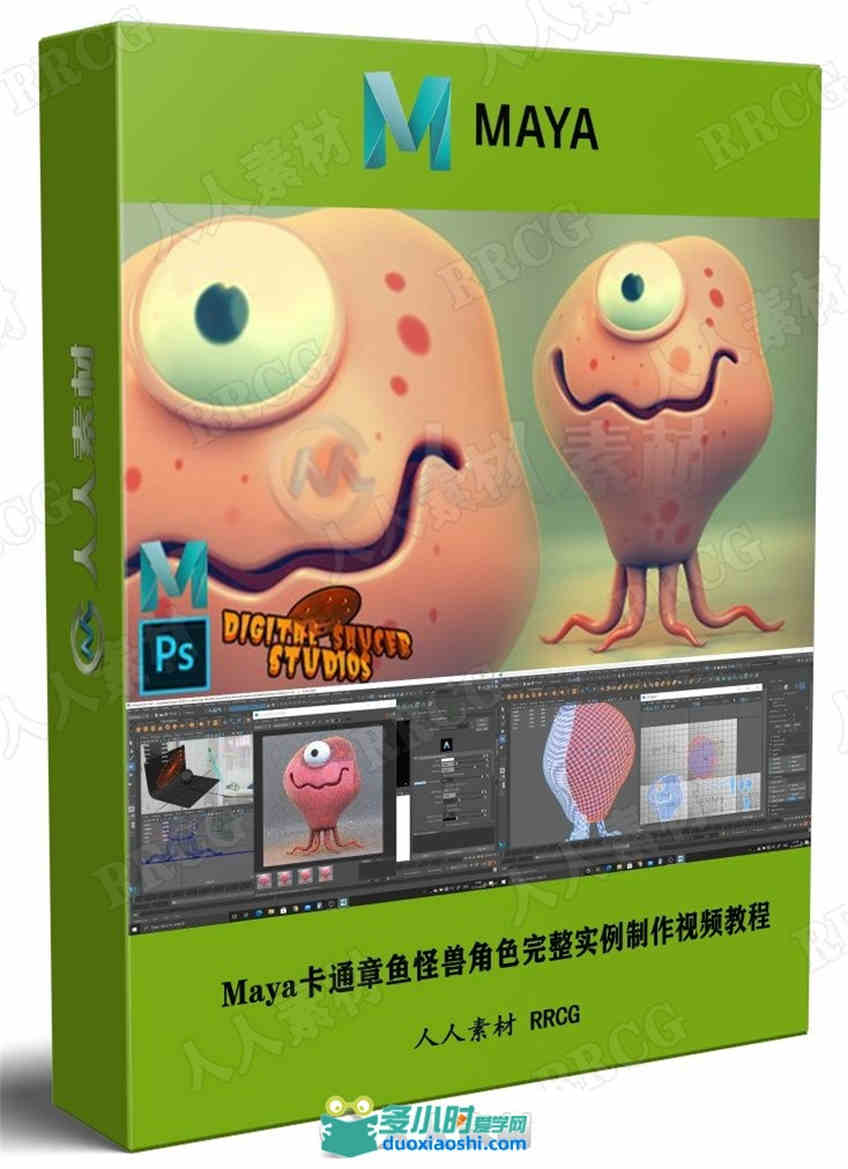
本教程是关于Maya卡通章鱼怪兽角色完整实例制作视频教程,时长:4小时,大小:4 GB,MP4高清视频格式,教程使用软件:Maya,附源文件,作者:Digital Saucer Studios,共29个章节,语言:英语。 Autodesk Maya是美国Autodesk公司出品的世界顶级的三维动画软件,应用对象是专业的影视广告,角色动画,电影特技等。Maya功能完善,工作灵活,易学易用,制作效率极高,渲染真实感极强,是电影级别的高端制作软件。Maya声名显赫,是制作者梦寐以求的制作工具,掌握了Maya,会极大的提高制作效率和品质,调节出仿真的角色动画,渲染出电影一般的真实效果,向世界顶级动画师迈进。Maya 集成了Alias、Wavefront 最先进的动画及数字效果技术。它不仅包括一般三维和视觉效果制作的功能,而且还与最先进的建模、数字化布料模拟、毛发渲染、运动匹配技术相结合。Maya 可在Windows NT与 SGI IRIX 操作系统上运行。在目前市场上用来进行数字和三维制作的工具中,Maya 是首选解决方案。 Maya参与制作的电影有:法国国宝级艺术家Jean Giraud,他原创的影片有《第五元素》、《异形》、《星战》等,并参与制作了《沙丘魔堡》、《深渊》等经典科幻电影;导演Glenn Chaika,著名动画片导演,曾在迪斯尼担任《小美人鱼》的动画师,并执导《拇指仙童历险记》、《花木兰II》等影片;模型监制Wayne Kennedy是曾参与过《隐形人》、《星球大战》、《龙卷风》、《黑衣人》、《木乃伊》的模型师;动画监制Bob Koch和Kelvin Lee是担任《 玩具总动员》、《精灵鼠小弟》等影片的资深动画师;特效指导Manny Wong曾担任《后天》的特效总监,并参与制作了《狂莽之灾I》、《星河战舰》、《巨蟒》、《魔女游戏》等影片。 更多相关教程请关注:Maya视频教程专区,Maya插件专区,中文字幕教程专区 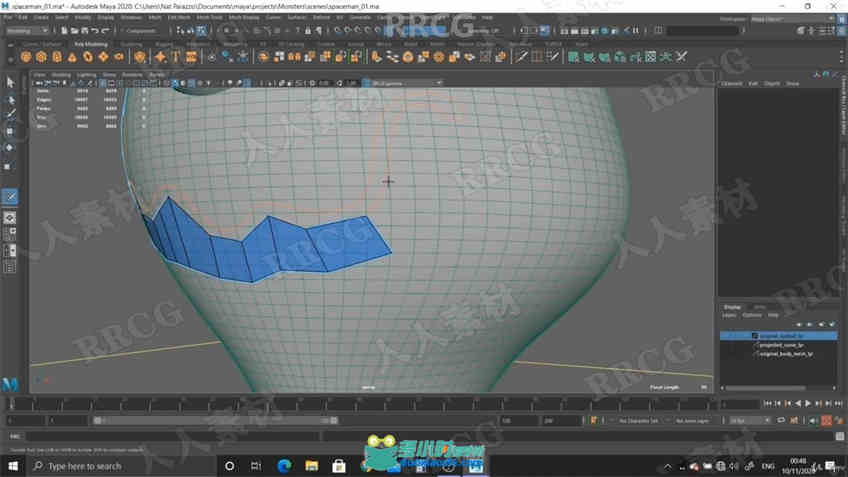
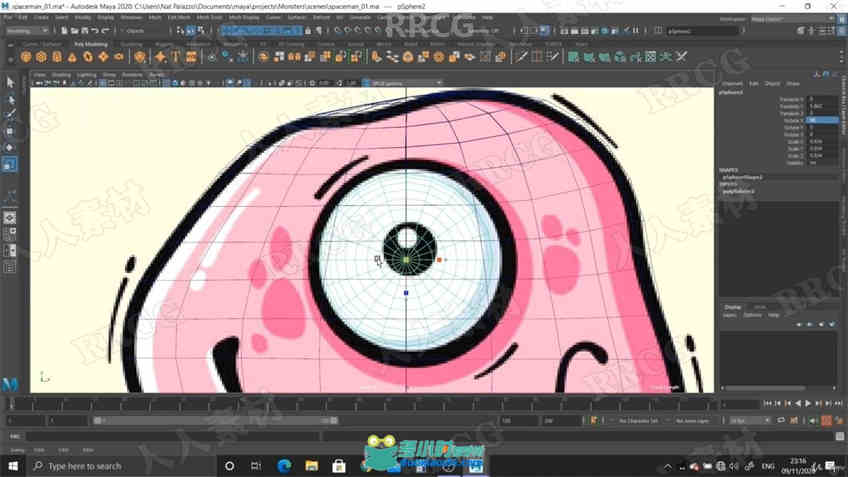
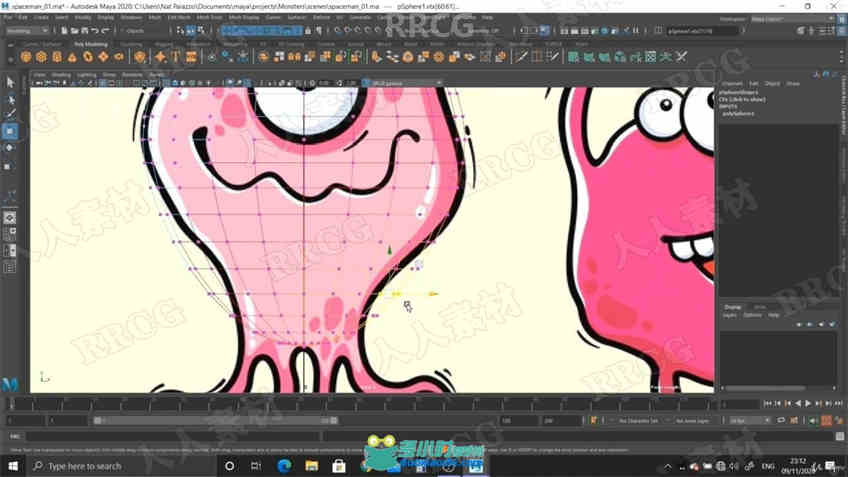
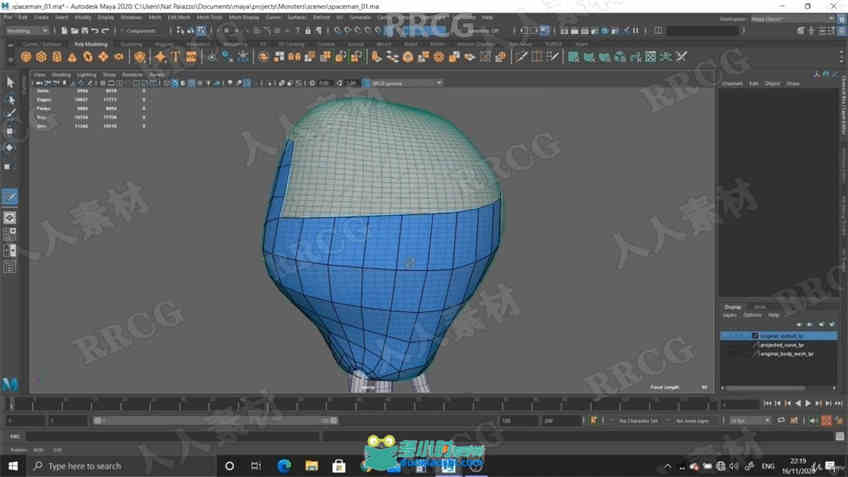
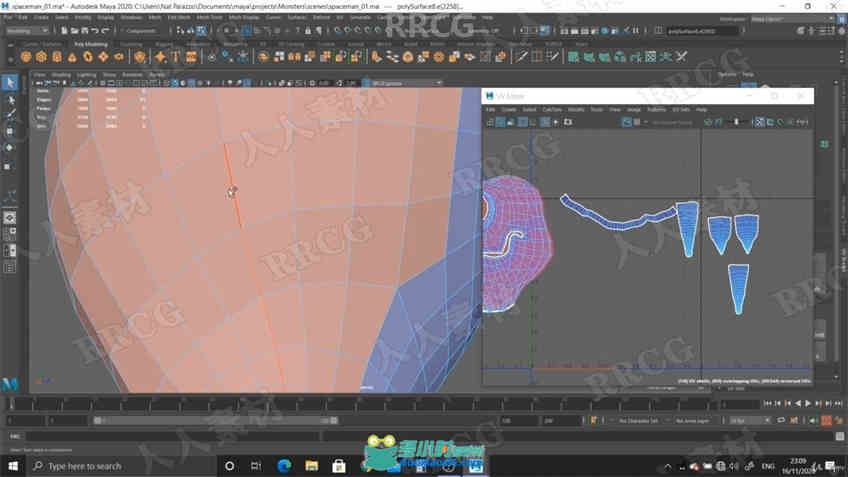
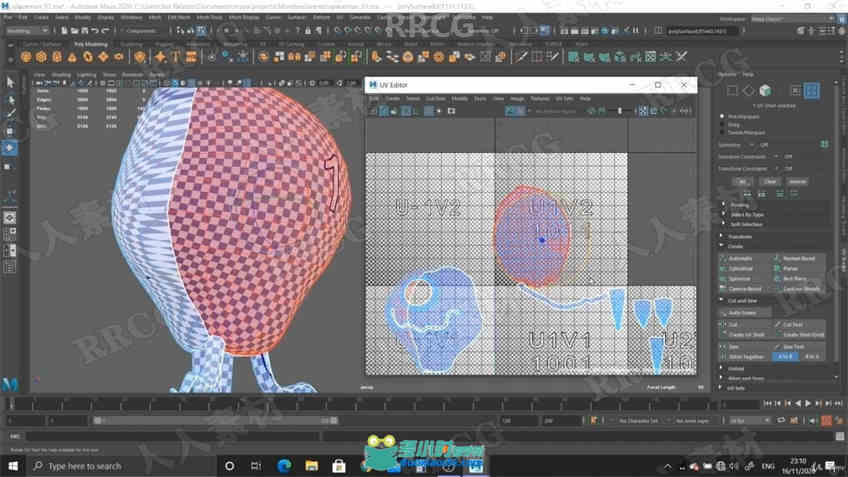
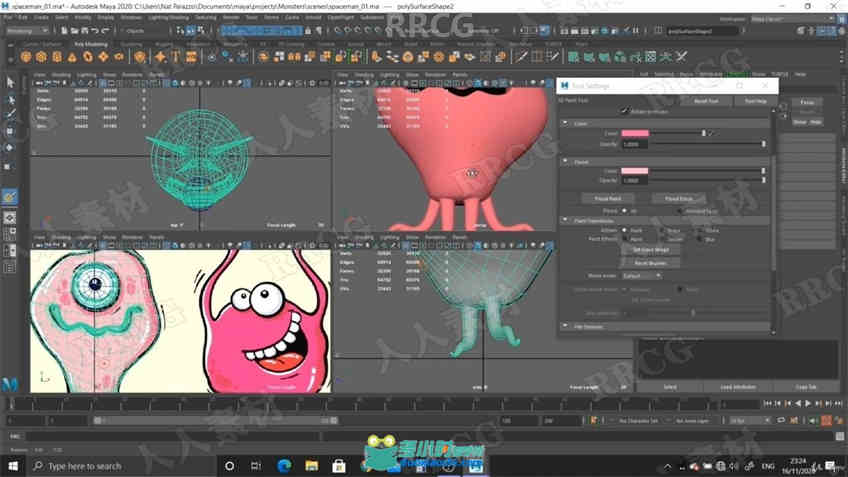

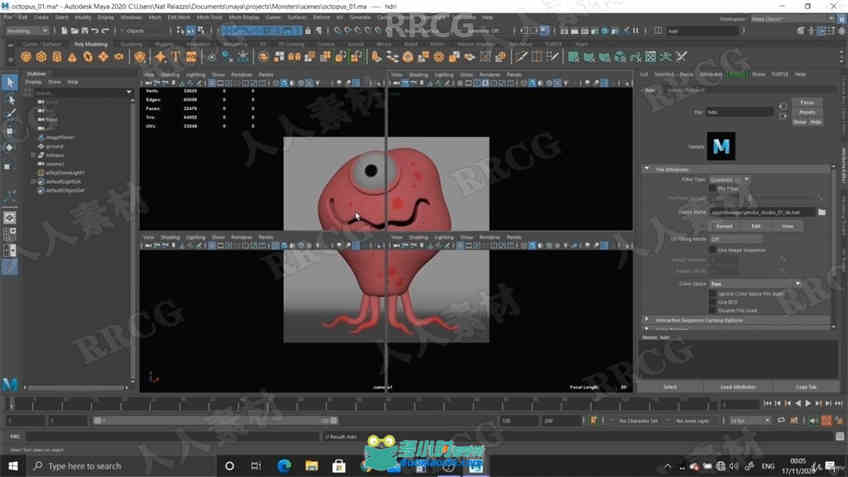

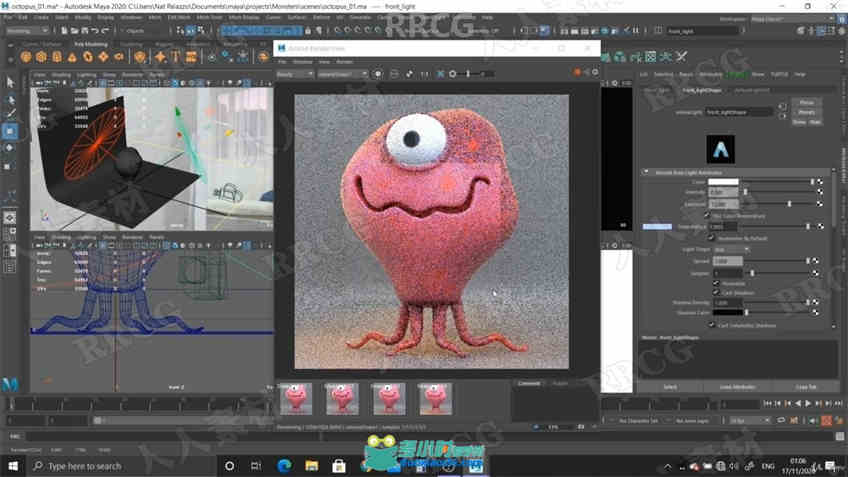

How to use Maya. How to learn Maya’s modeling tools How to master professional modeling techniques. How to paint 3D textures. How to use lighting and rendering techniques using Arnold in Maya. How to use finishing techniques in Photoshop. Requirements Passion, excitement and the desire to become a professional digital artist. A copy of Autodesk Maya and adobe Photoshop. Description In this tutorial, Creating a Cartoon Octopus Monster in Maya, you will learn how to create a character from start to finish. First, you will learn how to use the modeling tools to model the character. Modeling tools you will learn include: Multi-Cut Tool Quad Draw Tool Bridge Tool Extrude Tool Mirror Tool Edit Edge Flow Project Curve on Surface And many, many more tools. You will also learn how to create the correct topology when modeling. It is important to have correct and clean topology in order to create a great model. You will also learn the difference between a low resolution model and a high resolution model and how that affects your workflow. You will learn how to create the character’s body, then the eye, then the tentacles. We will then move on to creating the character’s UVs/ UV mapping id very important as it allows you to then create textures for the character. You will learn how to texture the character with the 3D Paint Tool. The 3D Paint Tool allows you to paint directly onto the model, then afterwards, you will learn how to save the textures and how to plug the textures into the correct shaders to get the final look. You will learn how to use the HYPERSHADE, which is the place where Maya keeps all of its materials and shaders. You will learn how to use the Arnold Standard Surface Shader, an all-in-one-purpose shader that allows you to create many wonderful textures. You will learn how to create skin, using Subsurface Scattering. |
相关帖子 |