[Modo] Modo逼真鞋子3D建模制作视频教程 |
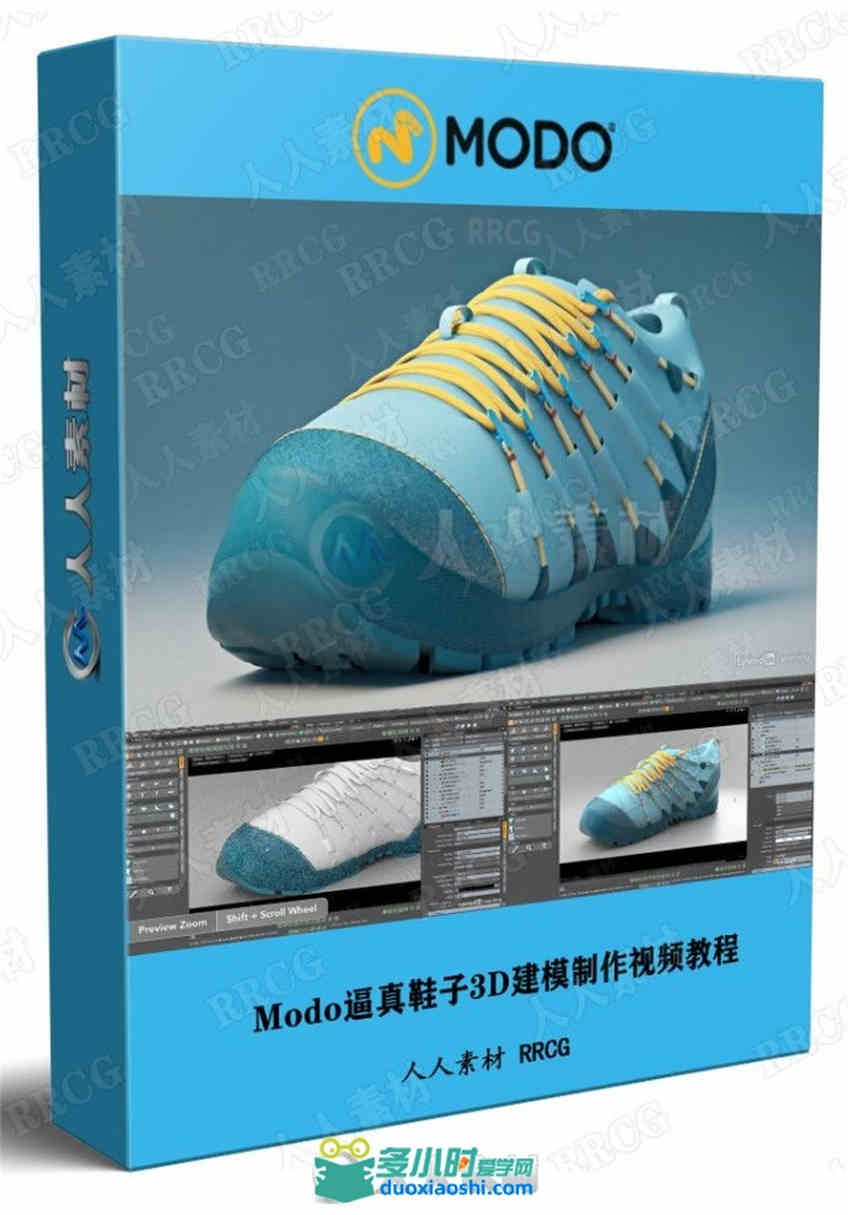
本视频教程是关于Modo逼真鞋子3D建模制作视频教程,时长:2小时9分,大小:667 MB,MP4高清视频格式,教程使用软件:Modo,共35个章节,作者:Richard,语言:英语。 Modo是一款高级多边形细分曲面,建模、雕刻、3D绘画、动画与渲染的综合性3D软件。由Luxology, LLC设计并维护。该软件具备许多高级技术,诸如N-gons(允许存在边数为4以上的多边形),多层次的3D绘画与边权重工具,可以运行在苹果的Mac OS X与微软的Microsoft Windows操作平台。 Luxology公司的Modo是CG行业,设计和建筑可视化世界的新工具之一,已迅速赢得了广泛的用户群。Modo是一个非常强大的多边形和细分建模工具,有一个伟大的纹理绘画和雕刻模块,对象的动画工具和出色的渲染,有一个非常直观和友好界的用户界面。 更多相关内容请关注:Modo视频教程专区,中文字幕教程专区 

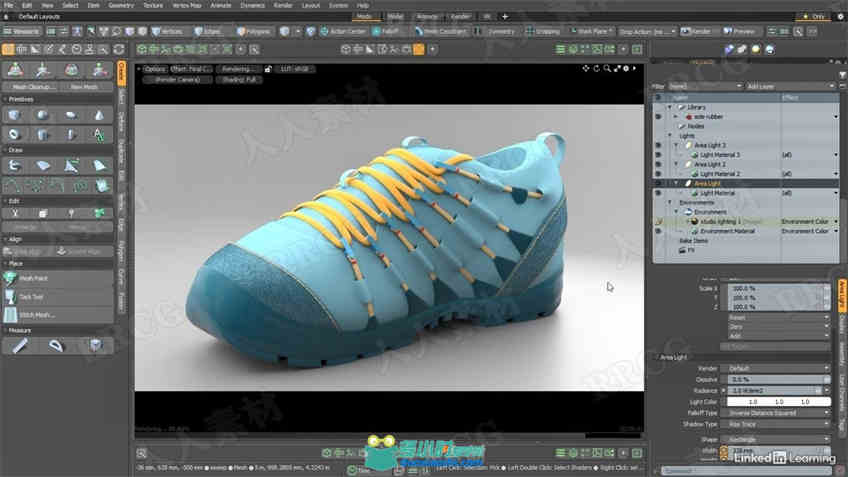
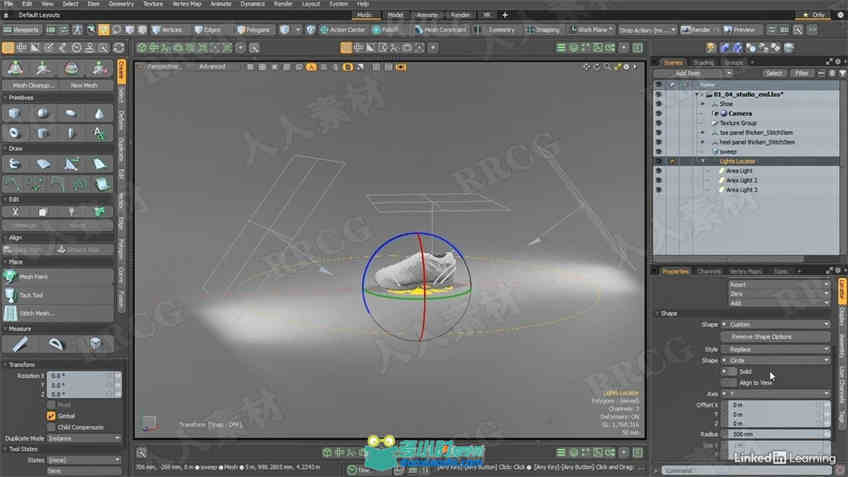
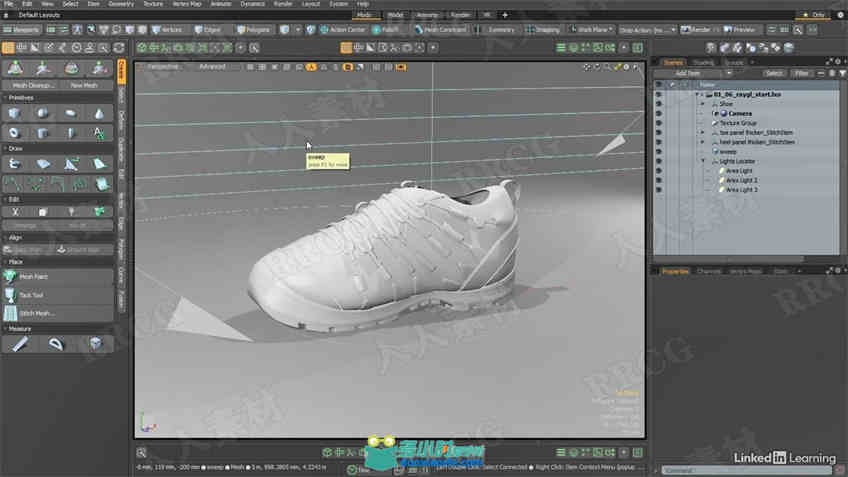
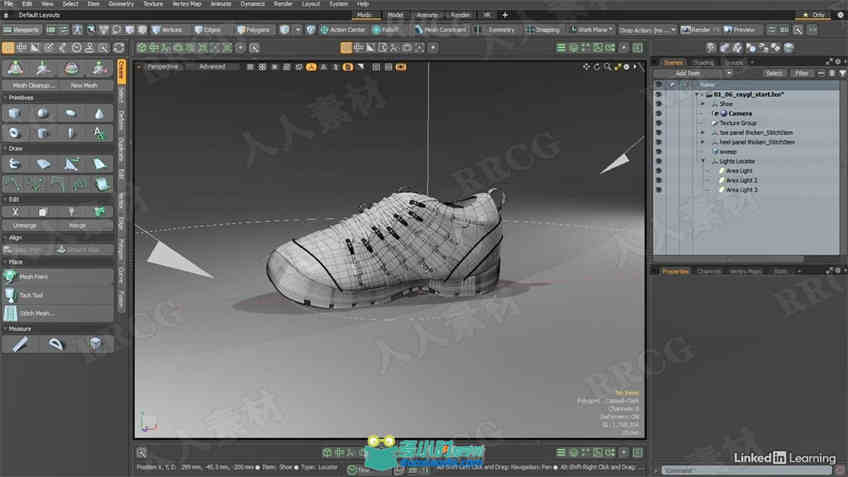
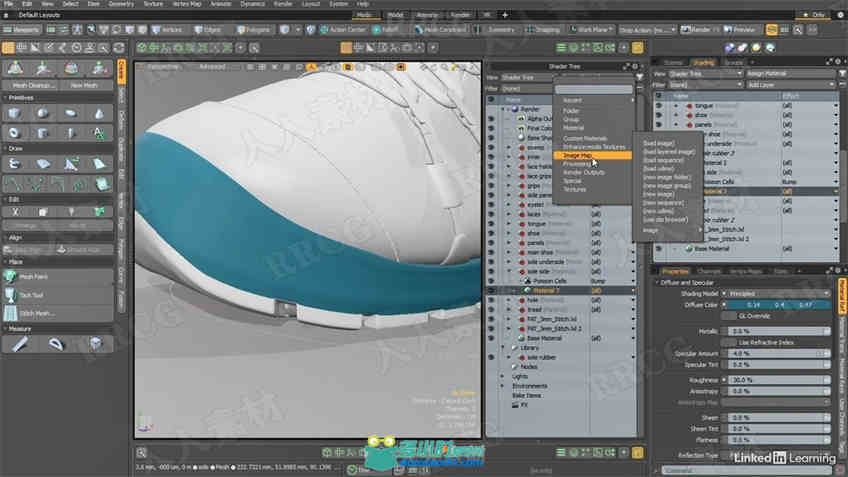
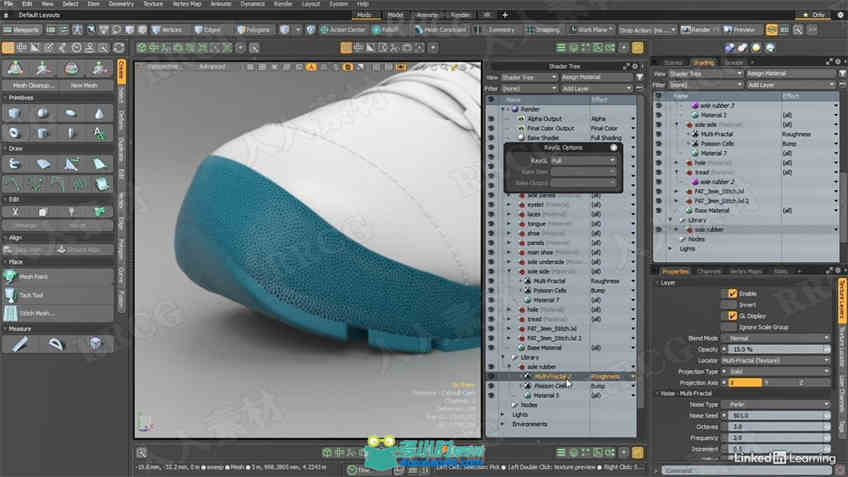
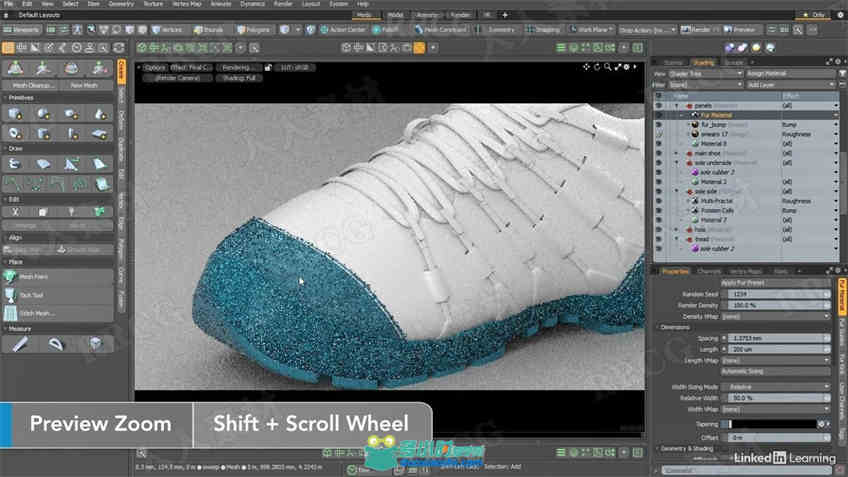
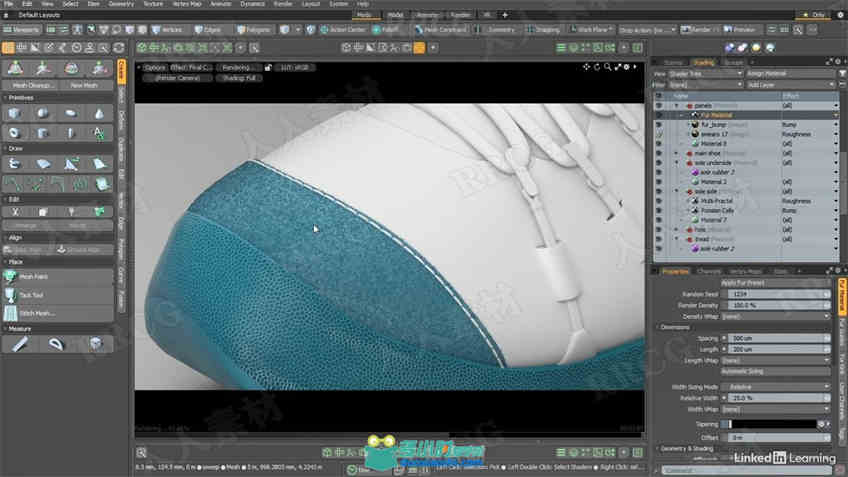
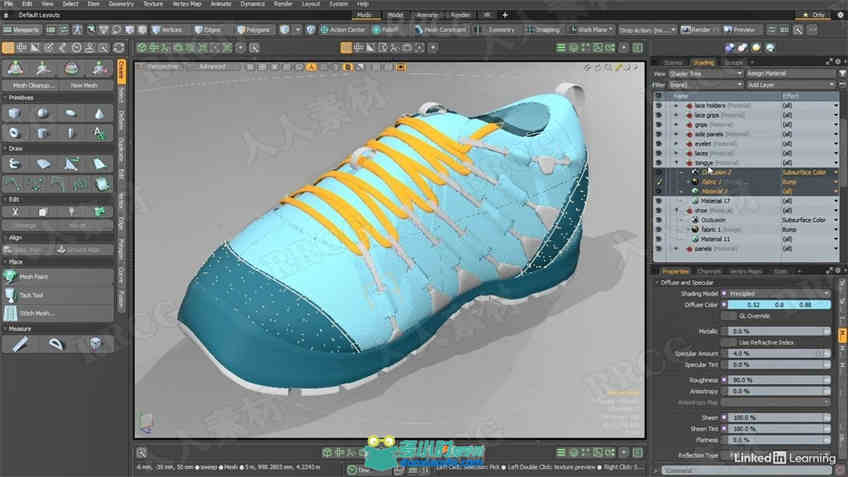

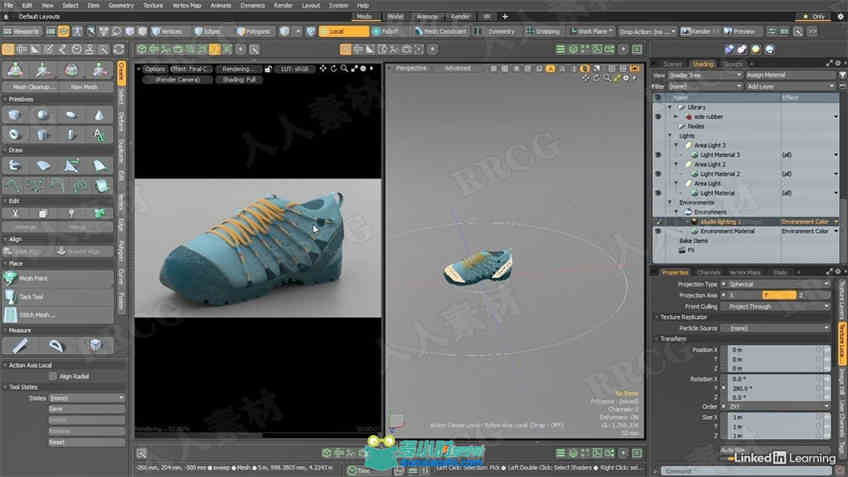
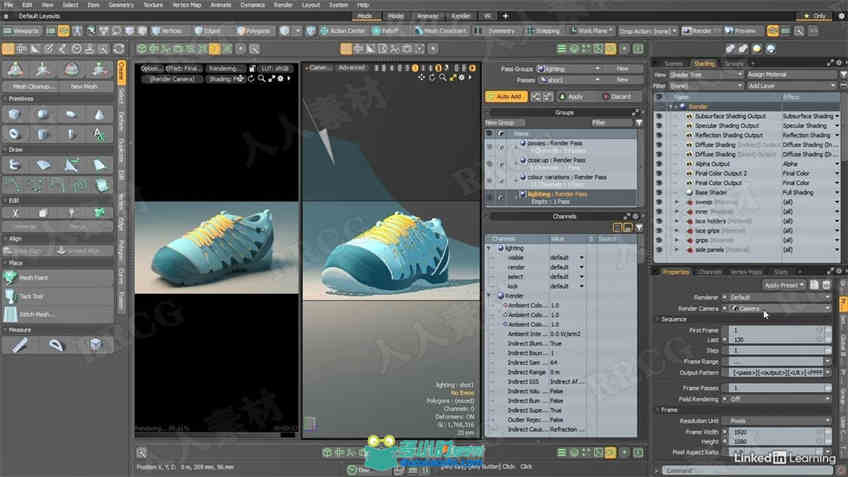
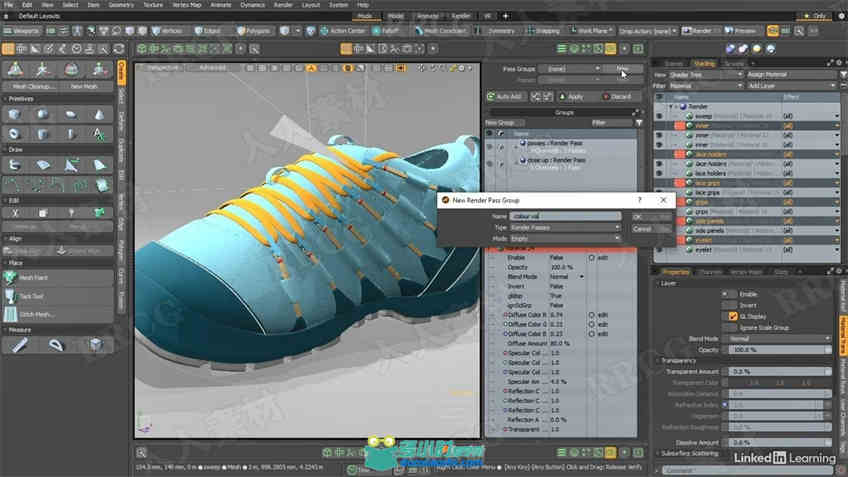
With Modo, artists have a powerful 3D platform for modeling, rendering, texturing, and animating. This is the second of a two-part course. In the first course, instructor Richard Yot showed how to create a detailed shoe model. In this course, Richard uses the process of rendering a shoe to explain what makes Modo different from other 3D tools, as well as teach key workflows for modeling, lighting, and rendering beautiful 3D objects. Richard shows you how to set up believable, realistic lighting. A shoe can contain a number of different textures, and Richard steps through how to create detailed, realistic surfaces for all of them. Once you have modeled the shoe, Richard shows you how to finalize the lighting, use a Preview render for any fine-tuning before the final render, and set up render passes. It’s important to make sure you have the Modo camera set up for the shot you want to take, including rendering passes, and Richard describes variations on how to set up your final render. |