[二维软件] Photoshop Elements图像编辑软件V2020.2版 |
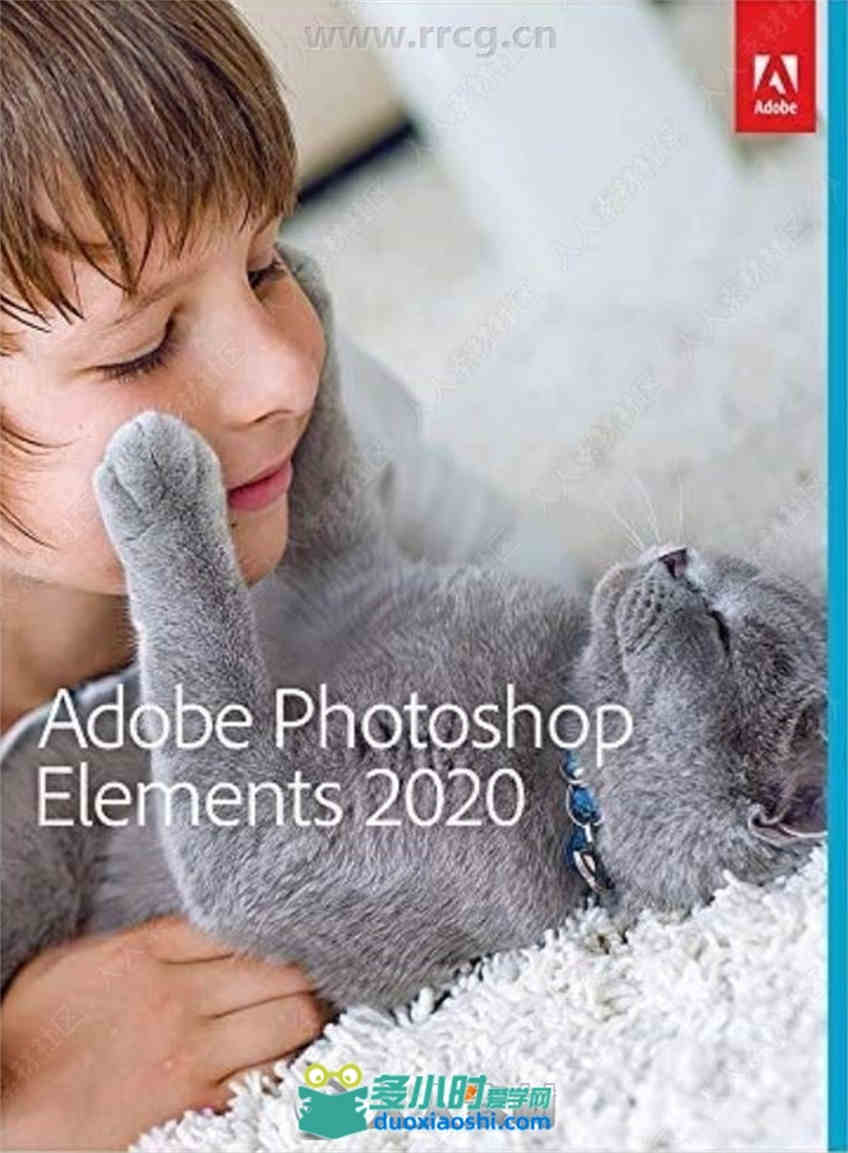
本软件是关于Photoshop Elements图像编辑软件V2020.2版,大小:3.5 GB,支持Win系统,语言:英语。 Adobe Photoshop Elements 是 Adobe 公司继承 Photoshop 之后全新推出的图像编辑、照片修饰和 Web 图形解决方案。Photoshop Elements 界面友好,易于使用,功能强大。软件专为业余摄影师、摄影爱好者和商务用户设计,无需掌握太多的专业知识,就可以轻松地对照片进行修饰加工,或编辑成精美的图片通过电子邮件发送给自己的亲朋好友,还能够发布到网上,供更多的朋友欣赏。 Adobe Photoshop Elements 主要针对正在兴起的图像爱好者市场,几乎包括了润饰和修饰数字图像的一切所需工具。除去了 Photoshop 用于印刷出版的晦涩工具(CMYK模式),复杂的图像调整和路径操作,以大量的图像润饰工具和滤镜、一些网络工具(例如基本的GIF动画和文件优化)、一系列实用的选择工具(例如Background Eraser背景橡皮擦)、极佳的 Layer Styles (层类型)功能以及历史面板代之——所有这些使得该软件功能变得如此强大。Adobe Photoshop Elements 具有简单而快捷的操作方式,直观的效果预览,图像智能处理的集成,都让用户能将更多的注意力集中在美术创意上,而不是繁琐的操作过程中。即使是初级用户也可以用它快速创建出极富个性特色的专业图像。 通过适合各级用户的照片编辑选项实现您的非凡创意,并将平淡无奇的快照变为佳作。轻松整理、编辑和创建精彩的照片以通过印刷品、Web、Facebook 等方式分享。现在还可以在智能手机或平板电脑上随身携带 Elements 照片。 更多相关内容请关注:PS教程专区,PS素材专区,中文字幕教程专区 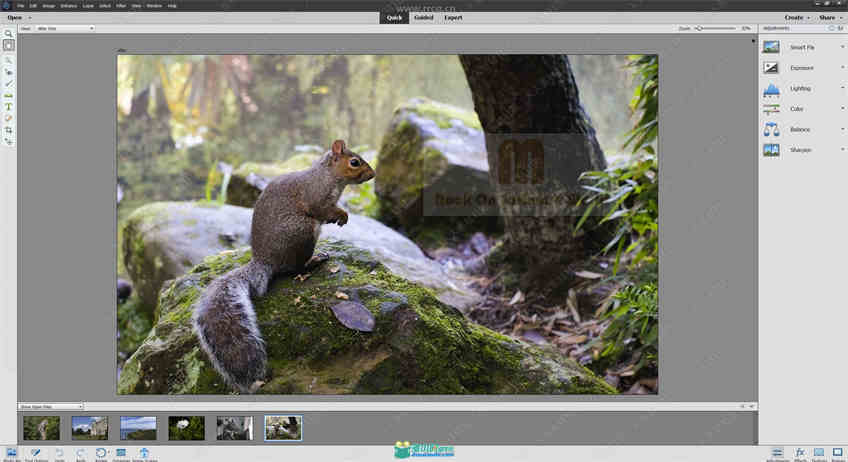
Amazing photos. Fun creations. Forever memories. It’s never been easier to create incredible photos. Put your best photos forward with auto-generated creations and intelligent editing options. Easily organize your photos and share them in fun ways. Start creating today. Beautiful photo effects, entertaining slideshows, and creative collages are ready to go upon launch. To get started, visit the home screen for inspiring ideas, help, and tutorials. Be sure to check out the new features. Put your creativity in easy mode. Automated editing options and step-by-step guidance make it a snap to create amazing photos. -Adobe Sensei AI technology* automates photo editing so you can focus on the fun of creating. -Brush on fun patterns, remove unwanted objects, and more with help from 55 Guided Edits. -Revitalize your photos with automatic colorization. |