[Illustrator] iPad版AI创建花卉插图实例训练教程 |
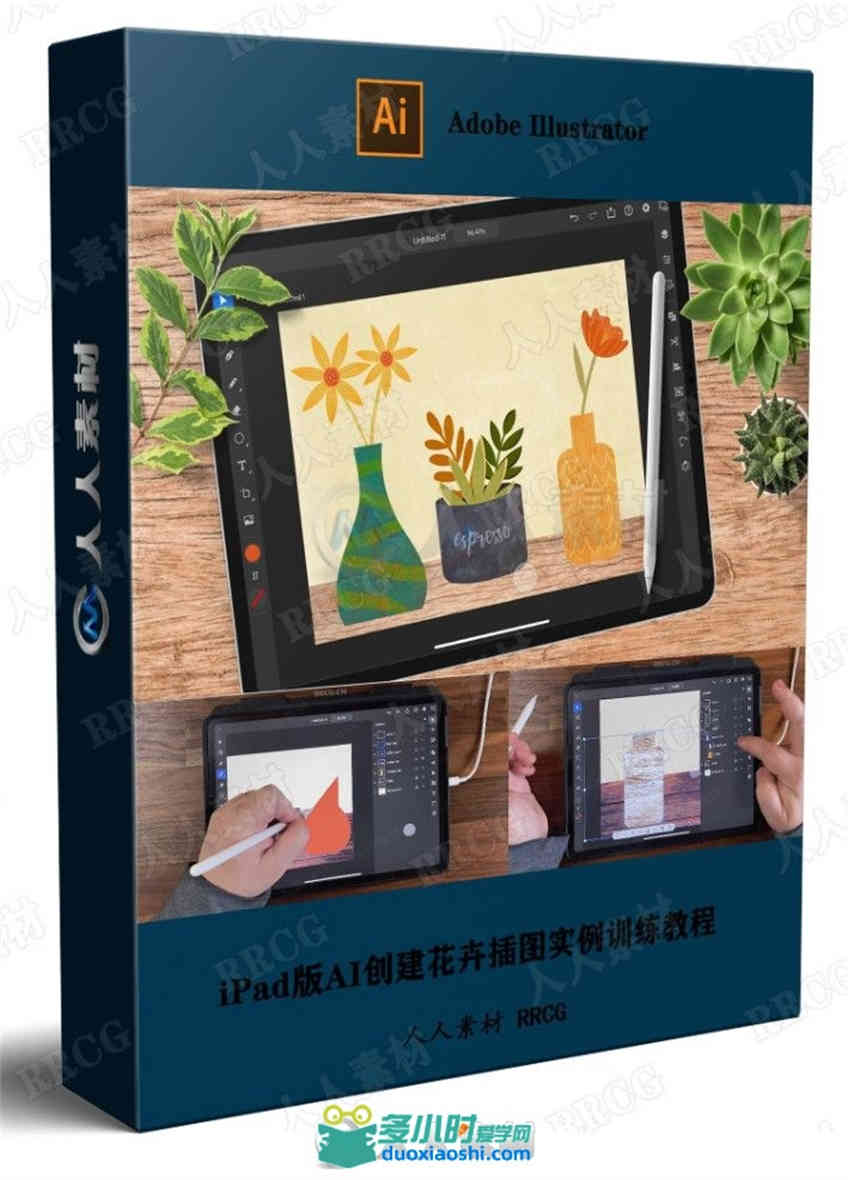
本教程是关于iPad版AI创建花卉插图实例训练教程,时长:1小时32分,大小:1.9 GB,MP4高清视频格式,使用软件:Illustrator CC 2021,附源文件,作者:Tracey Capone,共14个章节,语言:英语。 Adobe Illustrator是一种应用于出版、多媒体和在线图像的工业标准矢量插画的软件,作为一款非常好的图片处理工具,Adobe Illustrator广泛应用于印刷出版、专业插画、多媒体图像处理和互联网页面的制作等,也可以为线稿提供较高的精度和控制,适合生产任何小型设计到大型的复杂项目。 更多相关内容请关注:Illustrator视频教程专区,中文字幕教程专区 
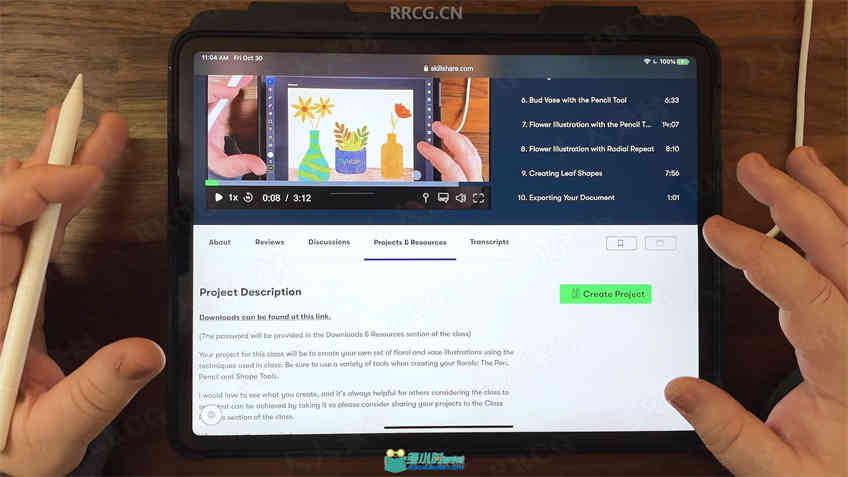
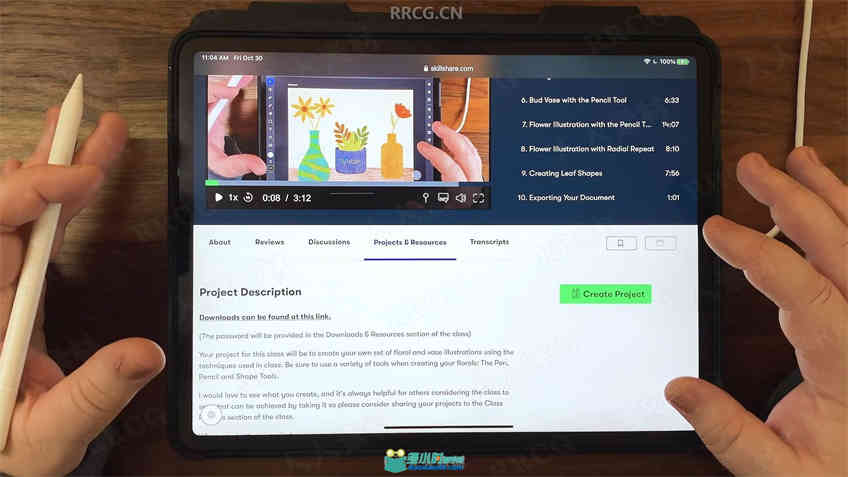






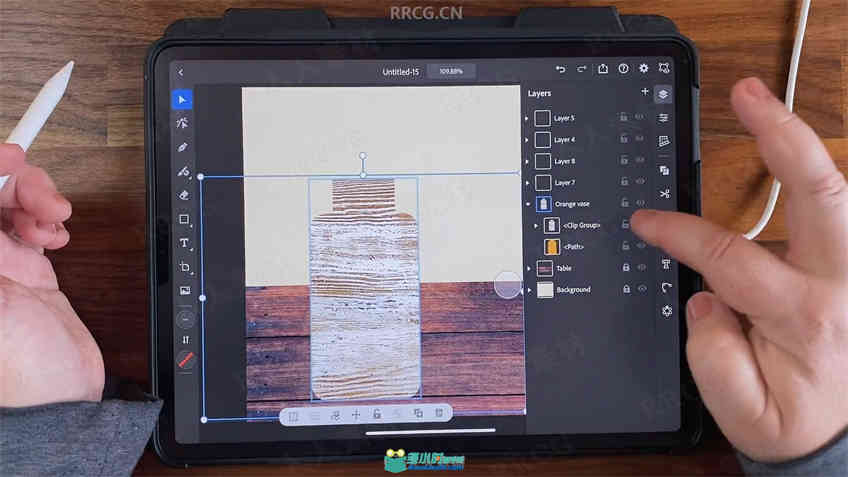

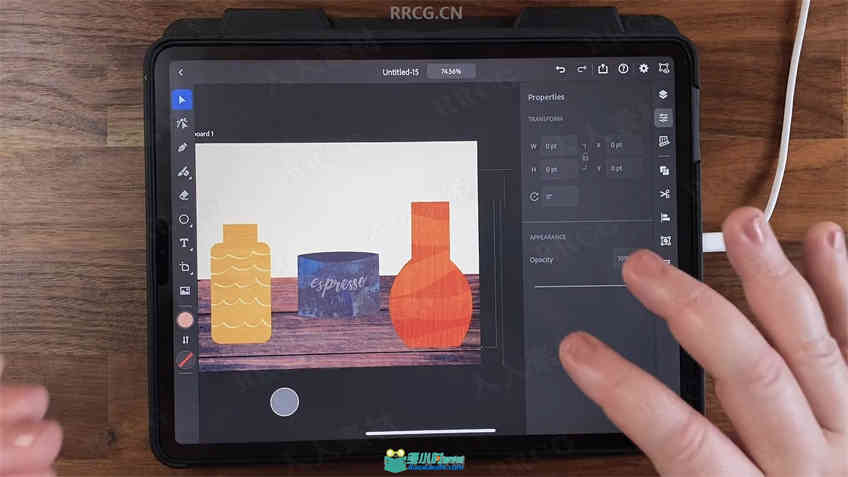


The long awaited Adobe Illustrator for iPad is here and, in this class, you will learn the basics of the application by creating three simple floral illustrations using various tools within the app. Welcome everyone! In this beginner’s class, I will show you the basics of Adobe Illustrator for iPad by creating three simple floral and leaf illustrations using a combination of tools within the application. We’ll start out by taking a tour of the user interface so that you know where all the tools and settings are. Next, I will show you how to use a combination of the drawing and shape tools to create three simple floral illustrations three different ways. What you will learn in this class: The basics of Adobe Illustrator for iPad, including the layout of the application. How to create simple vase and flower illustrations using a combination of built in shapes and the Shape Builder Tool. How to create simple vase and flower illustrations using a combination of the Pencil Tool and Direct Selection Tool. How to use the Pen Tool to create basic vase and flower shapes. How to use the Radial Repeat to create flowers for your illustration as well as how to make adjustments once the repeat is created. How to create basic leaf shapes using the Pencil Tool How to add embellishments to your shapes using a combination of all of the drawing tools. How to add text to your illustration and set it on a path you create How to add depth and dimension using texture image files with Clipping Groups. What you will need for this class: An iPad An Apple Pencil or other stylus The Adobe Illustrator for iPad app Everything you need to complete the class, beyond the list above, is built in to the app or provided as a download. Please see the Class Project section for the downloads. This class is a basics class so the illustrations we create will be rather simplistic in order to keep it beginner friendly. The lessons taught in the class will provide you with the knowledge and head start you need to explore creating more intermediate illustrations using the application. 更多相关内容请关注:Illustrator视频教程专区,中文字幕教程专区 |
相关帖子
|