[Zbrush] 无损细分平滑网格ZBrush宏脚本 |
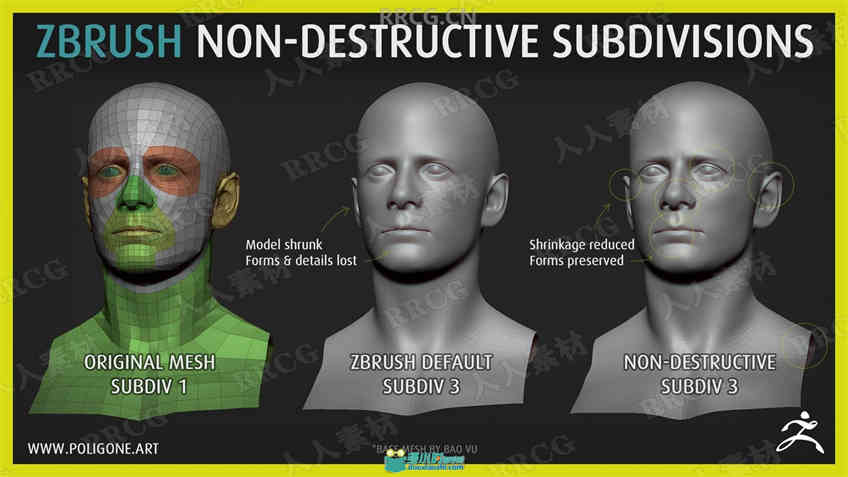
本插件是关于无损细分平滑网格ZBrush宏脚本,大小:190 KB,支持Zbrush 2018 - 2021.1版软件,支持Win64位系统,语言:英语。 更多相关内容请关注:Zbrush插件专区,Zbrush视频教程专区,中文字幕教程专区 


ZBrush default subdivisions will smooth out your mesh (which led to detail loss), and shrink your mesh (especialy at the edge) so your low-res and hi-res mesh won't match. This macro will let you subdivide your ZBrush mesh the alternative way which will reduce shrinkage and preserve details of your mesh.It is good for organic meshes such as humanoid and creatures (soft edges), and will produce artifacts if used on hard-surface meshes. Use with caution. CHANGELOG: v1.1: Update to a faster script. v1.2: Got rid of unnecessary undo history. No more multiple undo steps. CONTENTS: This package contains one macro script for ZBrush. INSTALLATION: - Extract & copy "Poligone" folder inside .ZIP file to ZStartup\Macros folder inside ZBrush installation path (Default at C:\Program Files\Pixologic\ZBrush\ZStartup\Macros\). - Restart ZBrush. USAGE: Under Macros menu (on top of ZBrush main interface) you will find "NDSub" buttons COMPATIBLE: ZBrush 2018 and above (Tested working on 2021.1) LICENSES: Personal License: You can use this license for personal projects, not for commercial. Indie License: You can use this license for indie project with a team of less than 10 people. Commercial License: You can use this license for commercial project with a team of 10 people & more. 更多相关内容请关注:Zbrush插件专区,Zbrush视频教程专区,中文字幕教程专区 |