[电子产品] 复古老式功能丰富电子风琴乐器3D模型合 |
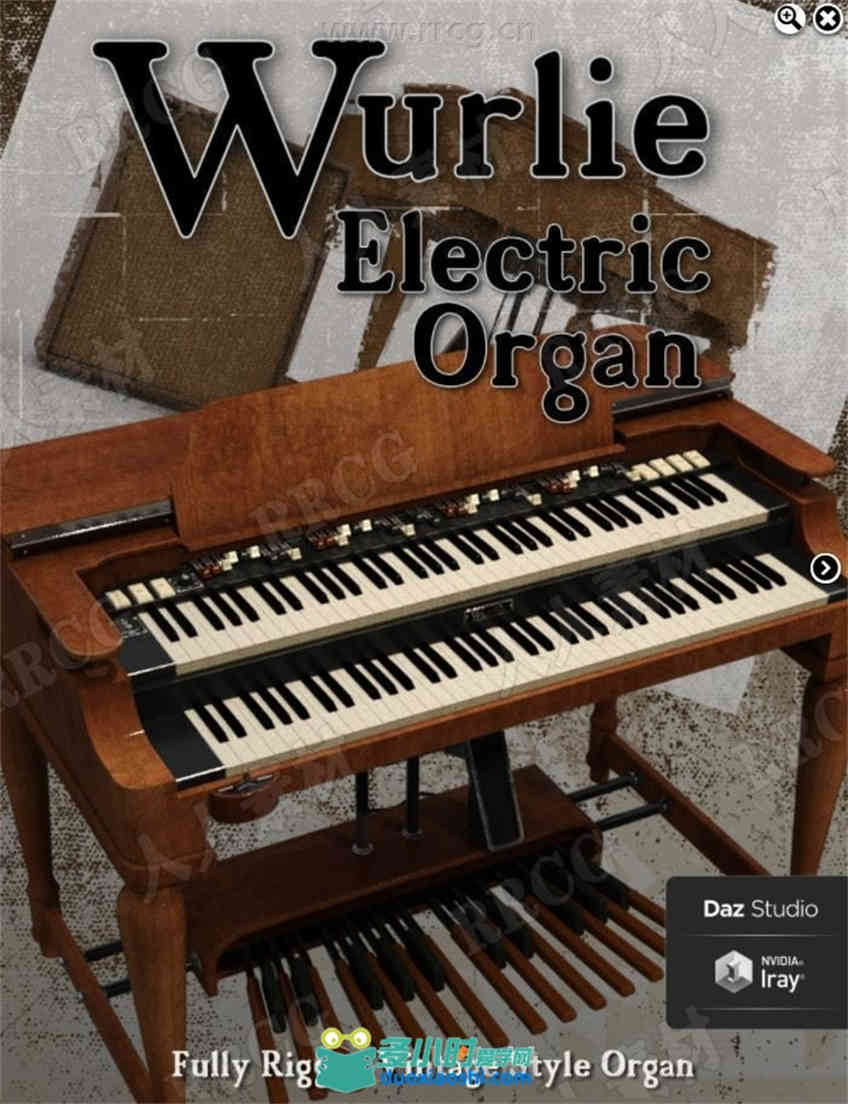
本模型是关于复古老式功能丰富电子风琴乐器3D模型合集,大小:91 MB,可调整替换很多细节,供广大设计师学习使用。需要使用软件:DAZ Studio或者Poser。 使用方法1:安装DAZ Studio软件,直接将Content下的文件复制DAZ的资源库My DAZ 3D Library里面,安装完后(重启软件)可直接在Content Library里面调用!模型都可以输出为Maya等其他软件使用格式! 使用方法2:把 IM 开头的 zip 包下载下来后放到同一个文件夹内, 打开DIM→Settings→Downloads, 把 Download to 改为放 zip 的文件夹, 点击 Accept, DIM会自动识别素材包, 安装时DIM会自动更新素材数据库, 安装好后可以直接在 Smart Content 或 Content Library 中调用。 如不能完整打开模型,看下面英文说明是否需要基础模型组: 如需要Genesis 8 Female(s)基础模型组,请点击这里! 如需要Genesis 3 Female(s)基础模型组,请点击这里! 其他扩展模型组,请点击这里! DAZ Studio是DAZ3d公司出品的一款3D造型应用软件,使用DAZ Studio,用户能轻易地创造美好的数字艺术. 用户可以使用这个软件在人,动物,车辆,建筑物,道具,配件和创造数字场景。 DAZ3D公司是他为Poser开发的大量可编辑三维人物造型库开始的。在经过几年的造型库开发的技术积累。DAZ3D推出了自己的三维人物动画软件DAZ Studio。 DAZ Studio拥有一个可以编辑的骨骼系统,大多数功能通过参数盘很容易操作。DAZ Studio的材质编辑允许用户改变属性,编辑的材质属性有表面颜色,表面贴图,凹凸贴图,透明贴图,位移贴图等。不但支持本身的DZ格式并且支持OBJ和PZ3格式的输出。DAZ Studio的渲染采用DNASOFT公司技术,并且支持业界著名的Renderman渲染器,渲染的质量速度都不错。 DAZ Studio是一个独特的艺术和动画设计工具,可选用虚拟人物,动物,道具,车辆,配件,环境等等元素。只要选择你需要的主题及设置,配置元素,设置光线效果,就可以创造出美丽艺术品。继承了前版的优势,DAZ Studio 4使用了一个新UI,并且更加易于使用。在应用程序中包括视频教程用于帮助用户使用,还有许多提高创作的技术创新。 更多相关内容请关注:3D模型专区,3D教程专区 






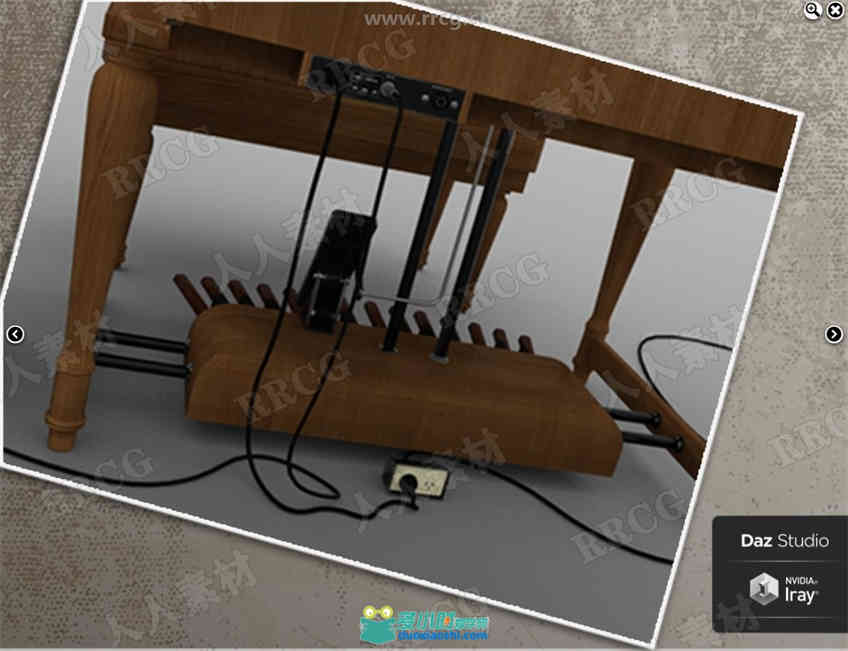


Compatible Figures: N/A Compatible Software: Daz Studio 4.12, Daz to Blender Bridge Details The Wurlie Electric Organ is a fun and functional instrument inspired by a legendary classic. This prop is completely rigged and hand painted and was built using many references from the ground up to capture some of those iconic details. There are fully loading presets for either a forward or backward facing speaker for both against the wall, or stage scenarios. Once loaded and posed, the parented set can be moved anywhere in your scenes. This set comes with two starter poses for both Genesis 8 Male/Female with corresponding H-Poses for the organ/stool. Every key, switch, tone-slide, and foot pedal are poseable. Slides and switches can be accessed via the Parameters Tab - by selecting the Wurlie Organ prop. The Keys and Foot Pedals can be posed by selecting them in the Screen Tab. They have all been set up in Octaves for easy viewing/selecting (individual pose sliders are in the Parameters Tab also - when bone is selected). 更多相关内容请关注:3D模型专区,3D教程专区 |