[二维软件] PaintShop专业相片编辑软件V2021版 |

本软件是关于PaintShop专业相片编辑软件V2021版,大小:1.3 GB,支持Win64位系统,语言:英语。 PaintShop Pro是集相片管理、创意项目、相片分享及 HD 高画质影片投影片功能于一身的专业相片编辑软件!如果您热爱拍摄与制作出色的相片,Corel PaintShop Photo Pro是您绝对不能错过的相片编辑软件!除了提供全新的 RAW 编辑器及简易批量相片处理功能,也是唯一集合相片管理、创意项目、相片分享、高画质影片和幻灯片功能于一身的进阶相片编辑软件。Corel PaintShop Photo Pro具备专业数字摄影工作室的水平,更是 DSLR 相机的理想伴搭配伙伴! PaintShop Photo Pro是您提升相片和制作专业影像的最佳拍档,现在还具备完整的 RAW 工作流程,让您方便在同一位置管理、调整、编辑及分享自己的数码相片。全新的相片管理工具让您能够更快地完成组织、评级、标记及分类工作。您可以在增强的快速图库中自动执行修复任务,并透过全功能模式和各种进阶编辑工具处理您的相片,使作品达到完美的境界。大功告成后,您还可以透过 Project Creator 整合式项目制作影片幻灯片、拼贴照片、电子相册等创意项目、将文件备份到光盘、或实时上传到 Flickr、Facebook 及 YouTube 和全世界分享。您想体验的精彩数位生活,都可在 PaintShop Photo Pro 这套卓越的软件包中一一实现。 更多相关内容请关注:软件专区 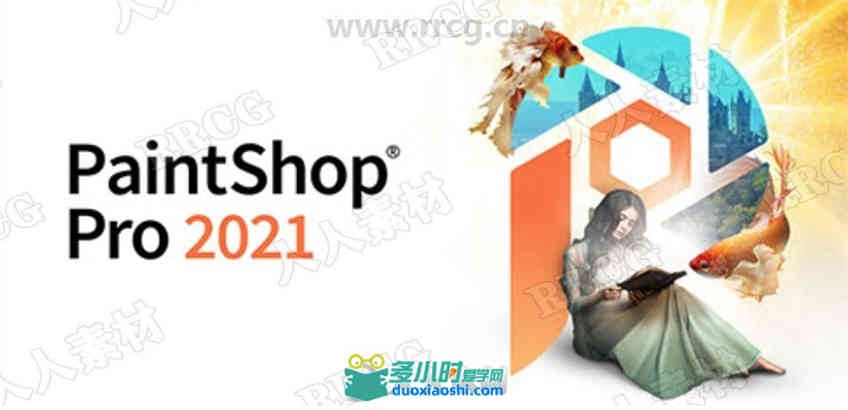








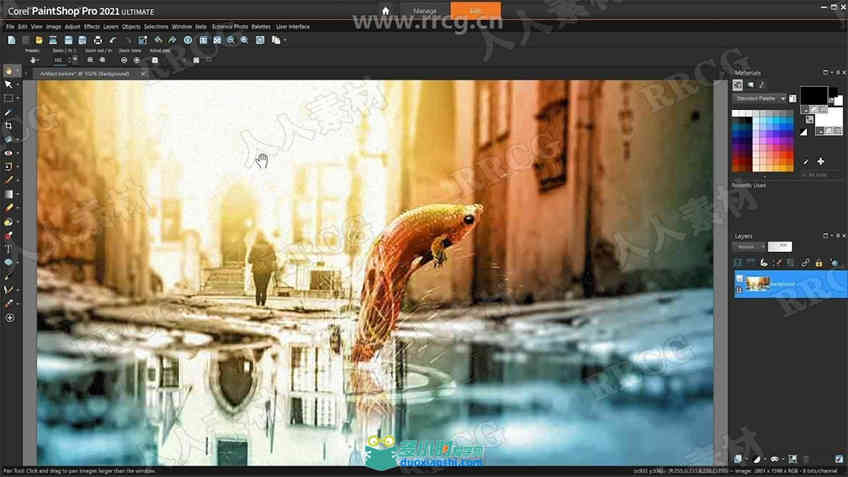
COREL PAINTSHOP PRO ULTIMATE V2021 MULTILINGUAL – XFORCE Features fueling your photo editing software Get exactly the results you want with PaintShop Pro’s innovative tools and features. Enjoy a full-featured photo and design toolset to help you create just about anything with ease. Powerful photography tools and features Depend on a versatile range of professional image editing tools to make every shot, the best shot. Essential tools Easily crop areas of your photo to alter the focus using composition guides, Golden Ratio and Rule of Thirds. Resize with ease using one of several presets, or resize by pixels, percentage or print size. Restore and repair old photos with the Scratch Remover and Fade Correction tools to enhance contrast and color to faded photos. Adjustment tools Alter your photos using a wide variety of powerful adjustment tools, including Brightness and Contrast, Fill Light and Clarity, Fade Correction, White Balance, Hue and Saturation, Noise Removal, Vibrancy, Sharpening, color correction, and tonal levels and curves. Selection and Correction tools Isolate the area you want to select with a variety of Selection tools and enhance your selection with the Refine Brush. Automatically correct distortions, vignetting and chromatic aberrations in your photos with Lens Correction tools and use the Straighten tool to fix a crooked horizon, or the Perspective Correction tool to make a photo appear as though it was taken from a different angle. RAW, HDR, and 360° camera support Manage and save metadata in your RAW files with PaintShop Pro’s RAW Lab and correct problem areas, such as recovering blown highlights or adjusting shadows. Combine several photos of the same scene with different exposures to create one stunning HDR photo. Edit photographs taken with a 360° degree camera by straightening a photo with rotation or make it appear levelled. Remove and automatically replace a tripod or produce an interesting ‘planet-like’ effect. |
相关帖子
|