[其他] CADtools精确绘图和尺寸标Illustrator插件V12.1.7版 |
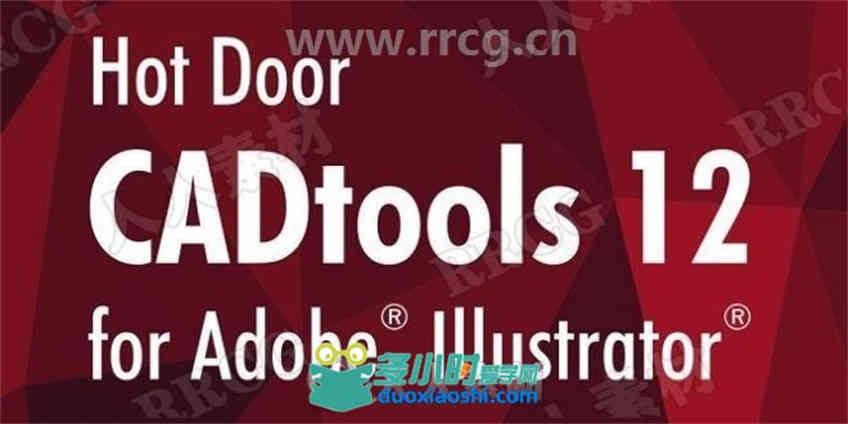
本插件是关于CADtools精确绘图和尺寸标Illustrator插件V12.1.7版,大小:230 MB,支持Illustrator软件,支持Win系统,语言:英语。 CADtools(工程制图Adobe Illustrator插件包)是一款十分强大实用的工程制图Adobe Illustrator插件包。这款CADtools拥有非常全面的功能,简单易使用,可以帮助用户更轻松快捷的完成CAD制图,让用户的工作更高效。利用该工具,那么你的Illustrator就可以用来做很多原本Autocad才方便做的事。简单来说就是它整合了一套完整的工程制图工具,安装了这款插件的Illustrator 软件用鼠标点击即可绘制出任何大小、具有标注的插图。新版本的CADTools改进和扩充了绘制和标注工具,并把所用的工具分成了六组:2D制图、2D编辑、2D标注、标签、等量绘制、等量标注。新版本的特征包括:等量制图、投影及标注,双标注和公差,切线工具,改进的标注和标签,完美的修整工具等。利用该插件可以让你的Illustrator做很多原本Autocad才方便做的操作(如插图标注、等量绘制、等量标注等等)。 更多相关教程请关注:插件专区,中文字幕教程专区 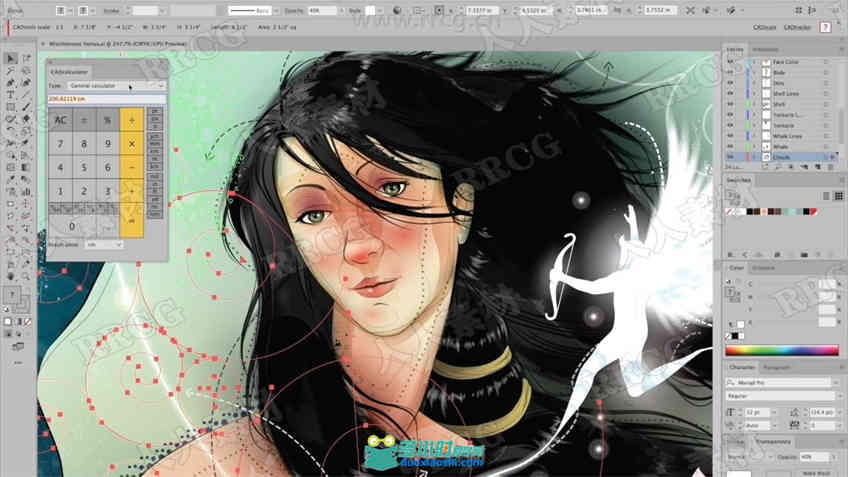
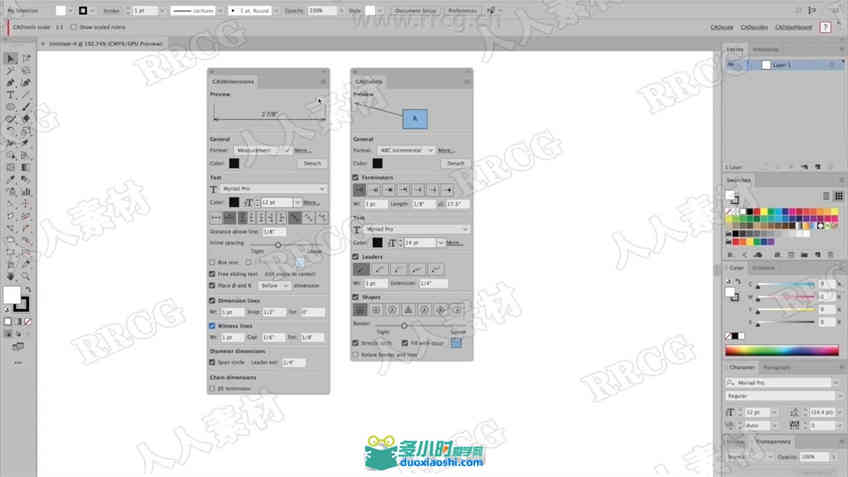
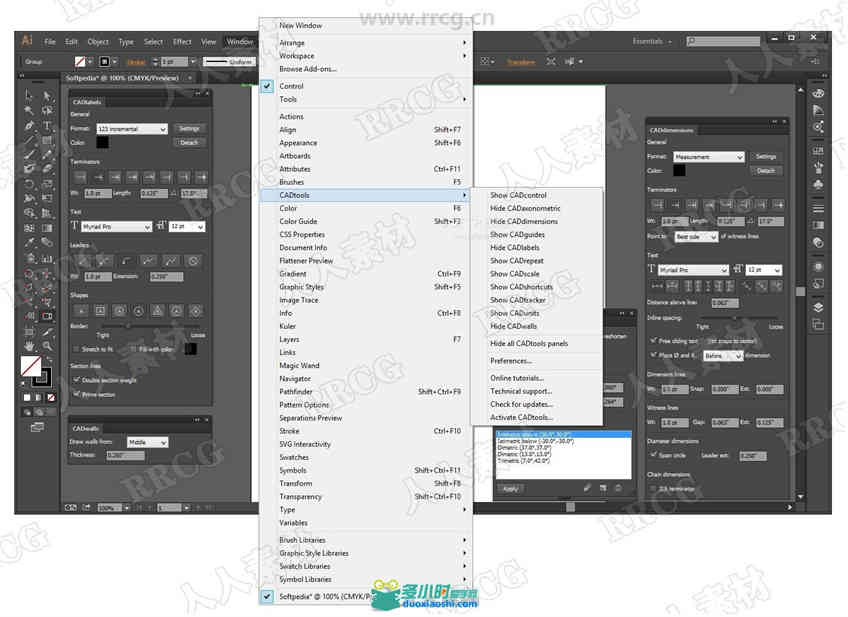
CADtools – Precision drawing and dimensioning power inside Adobe Illustrator. Click and drag dimensions or labels on every possible object, path, or point in space. Live dimensions follow and respond to artwork changes. Top new features in CADtools 12: – Six new engineering and construction calculators – Structured label designer – Panel and tool improvements – Preview labels and dimensions – Compress panels by hiding sections you don’t use – Completely rewritten Revision Bubble tool Draw, dimension & label anything in scale Click and drag dimensions or labels on every possible object, path, or point in space. Live dimensions follow and respond to artwork changes. Works just like other Illustrator tools! CADtools adds 92 drawing, editing, labeling, dimensioning, transformation, creation, and utility tools organized in 10 tool groups in the Adobe Illustrator tool panel. – 2D Drawing – 2D Dimensioning – Axonometric Drawing – Axonometric Dimensioning – CAD Walls – 2D Editing – Labeling – Transformation – Creation – Utility Click-drag tools with seamless integration CADtools adds 92 tools to the tool panel. Red dots indicate the number and placement of mouse-clicks to edit or create an object, label or dimension. Recent tools include Scale Line, Repeat, Repeat Along Path, Scaled Type, Grid, and Wave tools. Document or layer scales and scale calculator Select from a wide range of engineering and architectural scales or create an unlimited number of custom scales. Figuring out scale is easy with the Scale Calculator. Unlimited styles for dimensions and labels Create beautiful live dimensions as measurements, letter, number, or custom text. Create custom labels with text, numbers, alphabet or object geometry. 3D-style cubes, cylinders, and planes Create art with custom 3D-like view angles using the CADaxonometric panel. Dimension with axonometric dimension tools or flatten into front, side, or plan views. CADunits cover all possibilities Set up units and precision for dimension values as well as numeric input, CADrulers and CADtools panel options. Add polish to professional docs with clever compact fractions. Guides and grids your way With CADguides, customize scaled rulers and grids that can snap with CADtools drawing tools. Show full screen cursors to easily create and edit CADtools objects. CADshortcuts and automatic dimensions Instantly apply dimensions to artwork by using the CADshortcuts panel. Save time by applying custom presets that retain CADtools settings. Measure and transform objects in scale Numerically move and transform objects in scale with CADtracker. View angle, perimeter, length, and area of one or more paths or placed images. CADdashboard and CADhelp Quickly access all tools and panels with CADdashboard. The context-sensitive CADhelp panel shows step-by-step details and video tutorials for the current tool or panel. |
相关帖子
|