[AutoCAD] AutoCAD室内外场景渲染技术视频教程 PLURALSIGHT AUTOCAD 2017 ESSENTIALS RENDERI... |
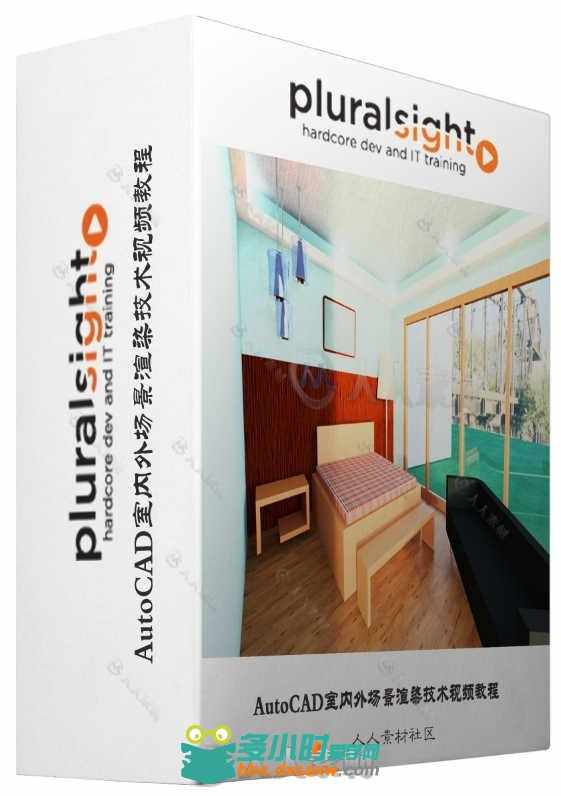
本视频教程是由PluralSight机构出品的AutoCAD室内外场景渲染技术视频教程,时长:1小时27分,大小:780 MB,MP4高清视频格式,附工程源文件,教程使用软件:AutoCAD 2017,作者:Jaiprakash Pandey,共13章,语言:英语。 PluralSight软件开发在线教育平台是美国的一家面向软件开发者的在线教育课程服务商,Pluralsight成立于2004年;专注在线下开班式的服务,直到2008年才转向在线教育。目前Pluralsight在全球100个国家服务超过20万个用户,提供超过400个在线课程。除了个人用户外,Pluralsight还提供为企业的培训服务。Pluralsight提供的课程类型包括:C#、jQuery、iOS与Android、Java、 Ruby以及包括设计、社会化媒体、NoSQL、商业智能和Salesforce等。在收费方面,Pluralsight会收取用户每月29美元,以获取其大量关于教程的视频、文章、以及其他资料等。此外,还有一项每月49美元的服务,即可以通过线下课程接受培训。 PLURALSIGHT AUTOCAD 2017 ESSENTIALS RENDERING INTERIOR AND EXTERIOR SCENES In this course, AutoCAD 2017 Essentials: Rendering Interior and Exterior Scenes, you’ll learn to create photorealistic renderings of the interior and exterior scene. First, you’ll learn about all the new features of rendering in AutoCAD 2016 and 2017 versions. Next, you’ll learn about creating cameras, views, materials, adding light, and environment settings, and making animated walkthrough from a 3D model. Finally, you’ll learn to create renderings with AutoCAD software and also with your Autodesk 360 cloud account. When you’re finished with this course, you’ll be able to create photo-realistic renderings on your own 3D mechanical or architectural models. Software Required: AutoCAD 2017. 下载地址: |
相关帖子
|