[AutoCAD] AutoCAD平面图绘制技术视频教程 Digital-Tutors Drawing Reflected Ceiling Plans ... |
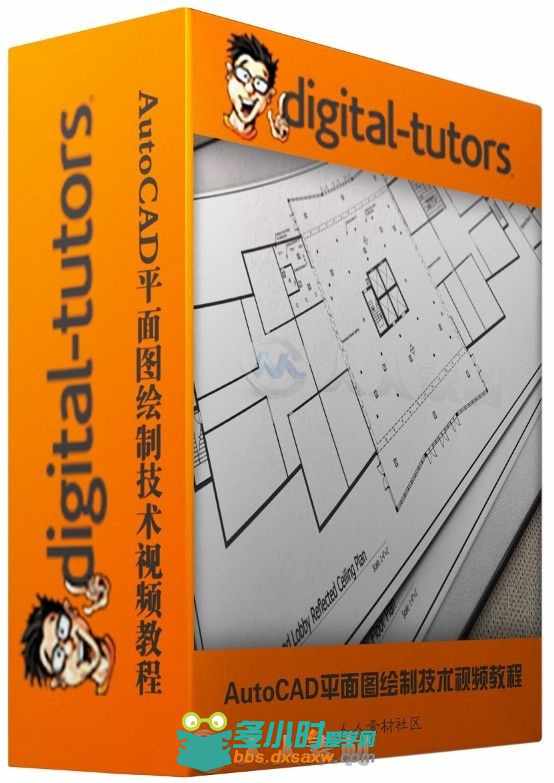
本视频教程是由Digital-Tutors机构出品的AutoCAD平面图绘制技术视频教程,Digital-Tutors Drawing Reflected Ceiling Plans in AutoCAD,时长:1小时42分,大小:625 MB,MP4高清视频格式,附工程源文件,教程使用软件:AutoCAD 2015,作者:Pierre Derenoncourt,共13章,语言:英语。 AutoCAD(Auto Computer Aided Design)是美国Autodesk公司首次于1982年开发的自动计算机辅助设计软件,用于二维绘图、详细绘制、设计文档和基本三维设计。现已经成为国际上广为流行的绘图工具。AutoCAD具有良好的用户界面,通过交互菜单或命令行方式便可以进行各种操作。它的多文档设计环境,让非计算机专业人员也能很快地学会使用。在不断实践的过程中更好地掌握它的各种应用和开发技巧,从而不断提高工作效率。AutoCAD具有广泛的适应性,它可以在各种操作系统支持的微型计算机和工作站上运行。 Digital-Tutors机构是号称全球最大的CG付费教程网站,2000多万次视频播放记录,顶级客户的优秀项目实例,被誉为教学和娱乐结合的最好的教程,RenderMan创建人称之为“完美的学习站点”,成立至今已经有12年之久,内容集中在视频制作和游戏制作两大板块,其网站完整的教学的理念,先进的技术支持(他们甚至开启了移动手机看教程的计划,支持IPAD/IPHONE/ANDROID),都让人耳目一新。尤其是多层级的教学难度设置,有趣的考试内容,时不时的竞赛,让DT成为非常活跃的一个CG机构。 Digital-Tutors Drawing Reflected Ceiling Plans in AutoCAD In this AutoCAD tutorial we’ll learn how to draw a reflected ceiling plan. We’ll begin our project by doing a little prep work with a referenced floor plan. We’ll delete any items in the plan that may distract from the ceiling. Once we’ve cleaned up floor plan, we’ll learn how to create symbols representing the various elements in the ceiling design. After creating the symbols we’ll then draw the various types of ceilings for each space within our plan. Next, we’ll place the symbols we created onto the ceilings in the floor plan. Finally we’ll add some notes and create a symbols legend to make the plan even easier to understand. By the end of this AutoCAD training you’ll know how to create the various symbols normally included in reflected ceiling plans, and also learn how to create a symbols legend using tables. 下载地址: http://pan.baidu.com/s/1bnm1heB 或者 [url=AutoCAD平面图绘制技术视频教程.rar (668.45 MB)]AutoCAD平面图绘制技术视频教程.rar (668.45 MB)[/url] |
相关帖子
|