[Illustrator] Illustrator海报打印印刷技术视频教程 SKILLSHARE POSTER DESIGN TEXTURES AND HAL... |
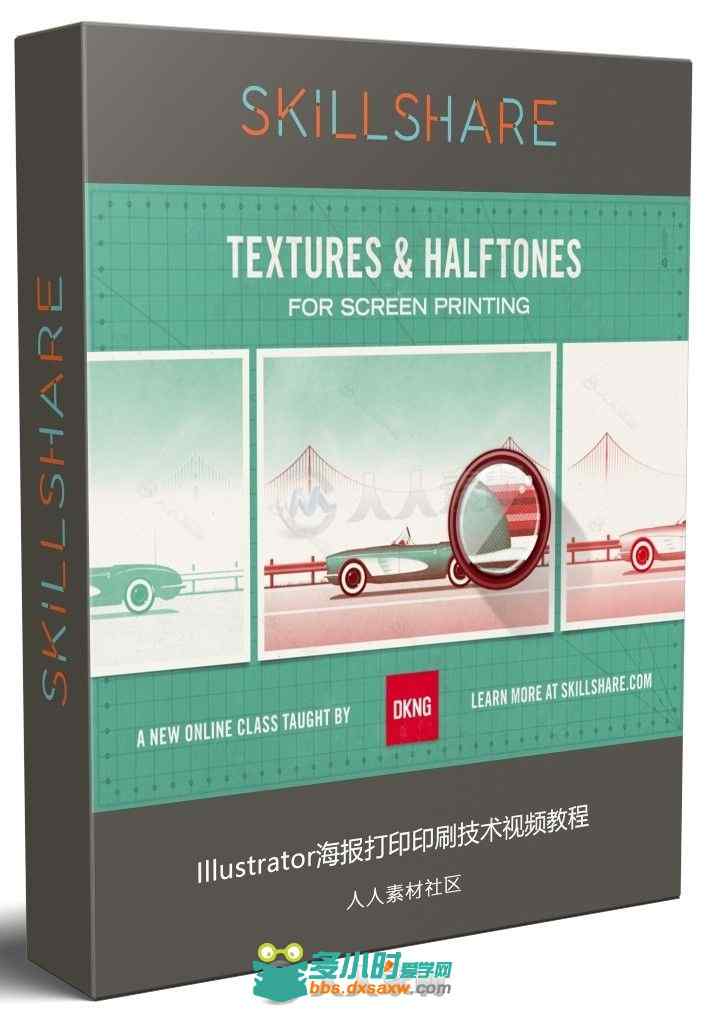
本视频教程是由Skillshare机构出品的Illustrator海报打印印刷技术视频教程,时长:2小时28分,大小:1.7 GB,MP4高清视频格式,教程使用软件:Illustrator,附源文件,作者:DKNG Studios,共20个章节,语言:英语。 Adobe Illustrator是一种应用于出版、多媒体和在线图像的工业标准矢量插画的软件,作为一款非常好的图片处理工具,Adobe Illustrator广泛应用于印刷出版、专业插画、多媒体图像处理和互联网页面的制作等,也可以为线稿提供较高的精度和控制,适合生产任何小型设计到大型的复杂项目。 SKILLSHARE POSTER DESIGN TEXTURES AND HALFTONES FOR SCREEN PRINTING “Bring your artwork to life! This class is for designers who want turn their work into a screen printed poster. We’ll teach you how to convert your digital design to screen-printable color separations. You’ll learn how to create realistic textures and use halftones to maintain the details in your work. If you don’t have a design that you’re prepared to use for the project, don’t worry. We’ll provide the working files for one of our original designs. You’ll be able to download and work with these files as we take you step by step through our process of converting that same design into print ready files. If you do have an original design that you’d like to use for your class project, more power to you! You’ll also be able to apply the same steps and techniques to your own artwork. (Note: we recommend using a basic design for the project as artwork with multiple colors or photorealism will increase the degree of difficulty.) What You’ll Learn Basic Principles. Considerations in the screen printing process. Halftone Textures. Create halftone textures from an original photo or scan. Consideration of Color. Separate full color artwork into individual color separations. Trapping. “Trap” your artwork hide errors in the printing process. Final Touches. Techniques and settings to use to create halftoned files for printing. Testing. Test your file to easily predict results on paper. What You’ll Do Work from existing DKNG artwork or use your own artwork to add texture and create print separations that are ready for screen printing. You’ll have the opportunity to share your progress with your classmates and follow along step by step as you prepare professional quality print separations.” 


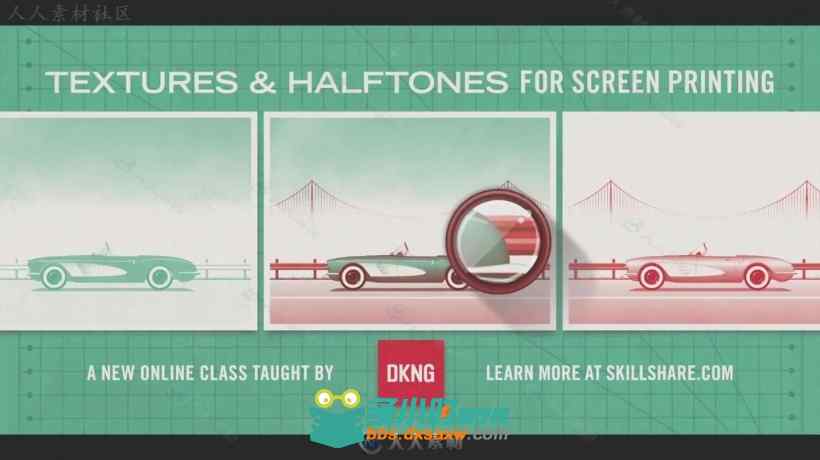

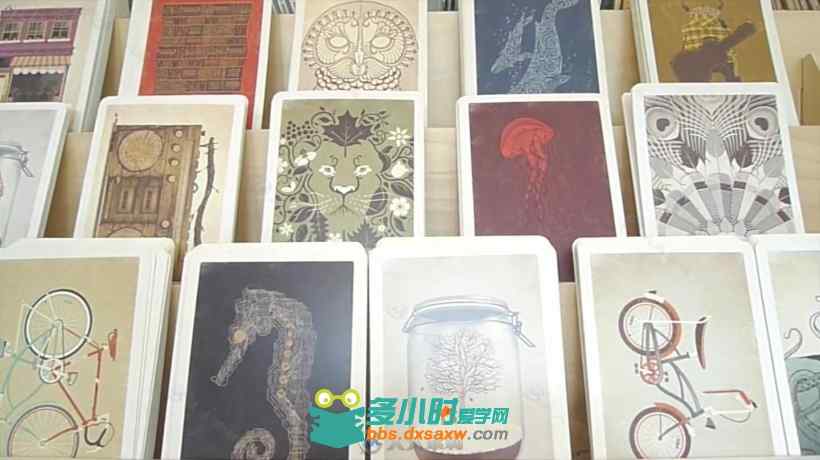
链接:http://pan.baidu.com/s/1o89eO8y 密码:ao0p https://renrensucai.ctfile.com/fs/474554-214153169 [url=[url=Illustrator海报打印印刷技术视频教程.rar (1.74 GB)]Illustrator海报打印印刷技术视频教程.rar (1.74 GB)[/url]]Illustrator海报打印印刷技术视频教程.rar (1.74 GB)[/url] |
相关帖子
|