[AE] Explode Shape Layers形状图层分离合并管理AE脚本V3.3.1版 Aescript Explode Shape... |
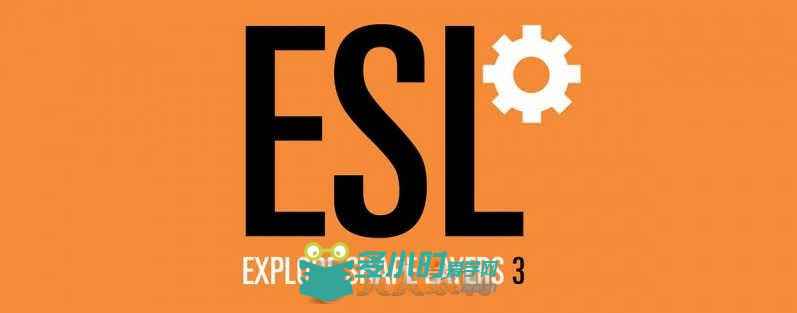
本插件是由Aescript机构出品的Explode Shape Layers形状图层分离合并管理AE脚本V3.3.1版,Aescript Explode Shape Layers 3.3.1,大小:2 MB,支持AE CS5-CC 2015版软件,语言:英语。 此脚本可以精确分离和合并形状图层,包括AI文件转成形状图层,形状图层合并和分离。当我们将文字或者AI矢量文件转换成图形层时,所有的图形都是在一个图层中,不太好处理,这个AE脚本可以将任意图形层进行分解分组,合并等处理脚本还可以进行其他属性处理。 脚本安装:拷贝.jsxbin脚本文件到AE安装目录下:Support FilesScriptsScriptUI Panels Aescript Explode Shape Layers 3.3.1 Do you deal with a lot of shape layers, or shape layers from Adobe Illustrator? Explode will take a shape layer and split each shape out into its own individual layer, for finer control & easier access. Alternatively, you can Merge multiple shape layers together into a new layer! Tired of having to right-click your .ai layer to make it into a shape layer? Use Convert! If any of your Illustrator layers have non-100% opacity or go outside of the frame, you've probably noticed that converting brings in an empty artboard artifact that gets in the way. No more! Remove it with Remove Artboard. Now, your new shape layers probably have a tonne of strokes and fills that need adjusting-- that's what Select Fills and Select Strokes are for. One-click buttons to select all fills or all strokes in your comp. 3.3.1 (Current version) - Aug 6, 2015 Hotfix for 'Convert' not working properly in some situations 'Remove Artboards' now goes deeper; internal change to how settings are saved; improved progress bars; fixed position-offset bug with exploding a rotated layer; exploding a layer with separated dimensions no longer crashes ESL; improved 'convert' experience Adds CC 2015 compatibility, and toolbar now defaults to show icons Support: CC 2015, CC 2014, CC, CS6, CS5.5, CS5 http://pan.baidu.com/s/1dDqCgzn 或者 [url=Explode Shape Layers形状图层分离合并管理AE脚本V3.3.1版.rar (326.04 KB)]Explode Shape Layers形状图层分离合并管理AE脚本V3.3.1版.rar (326.04 KB)[/url] |