[Photoshop] PS CC图层调整技术训练视频教程 PLURALSIGHT PHOTOSHOP CC ADJUSTMENT LAYERS |
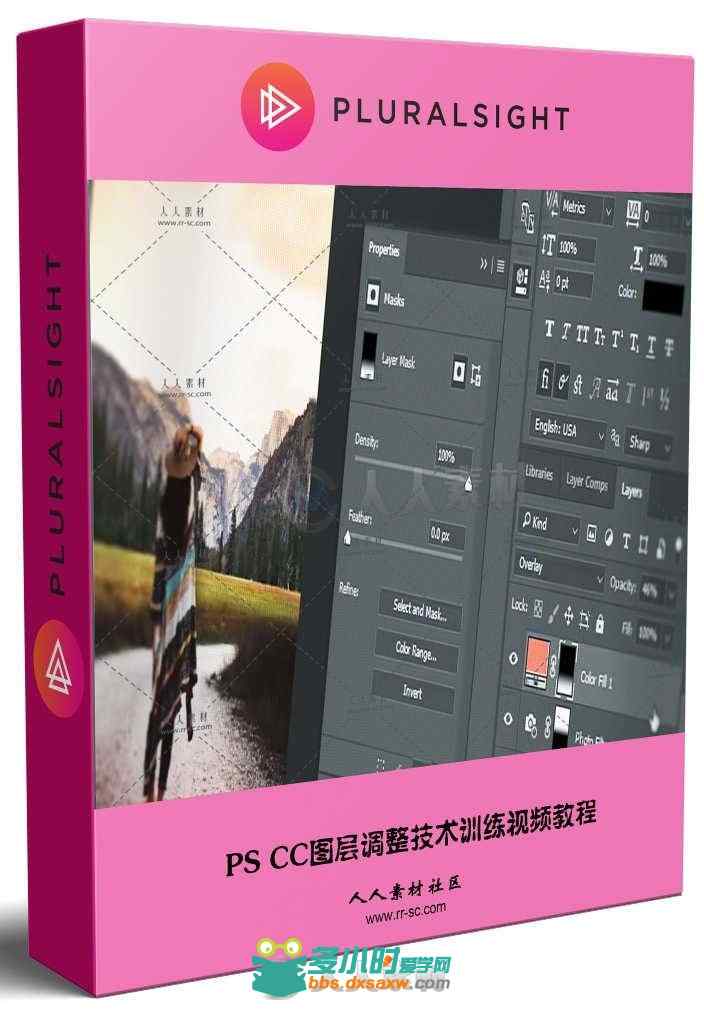
本视频教程是由PluralSight机构出品的PS CC图层调整技术训练视频教程,时长:2小时07分,大小:610 MB,MP4高清视频格式,附工程源文件,教程使用软件:Photoshop, 作者:Megan Young,共26个章节,语言:英语。 Photoshop是Adobe公司旗下最为出名的图像处理软件之一,集图像扫描、编辑修改、图像制作、广告创意,图像输入与输出于一体的图形图像处理软件,深受广大平面设计人员和电脑美术爱好者的喜爱。多数人对于PHOTOSHOP的了解仅限于“一个很好的图像编辑软件”,并不知道它的诸多材应用方面,实际上,Photoshop的应用领域很广泛的,在图像、图形、文字、视频、出版各方面都有涉及。 PluralSight软件开发在线教育平台是美国的一家面向软件开发者的在线教育课程服务商,Pluralsight成立于2004年;专注在线下开班式的服务,直到2008年才转向在线教育。目前Pluralsight在全球100个国家服务超过20万个用户,提供超过400个在线课程。除了个人用户外,Pluralsight还提供为企业的培训服务。Pluralsight提供的课程类型包括:C#、jQuery、iOS与Android、Java、 Ruby以及包括设计、社会化媒体、NoSQL、商业智能和Salesforce等。在收费方面,Pluralsight会收取用户每月29美元,以获取其大量关于教程的视频、文章、以及其他资料等。此外,还有一项每月49美元的服务,即可以通过线下课程接受培训。 PLURALSIGHT PHOTOSHOP CC ADJUSTMENT LAYERS Photoshop is the leading creative tool for photographic manipulation and image editing. Adjustment layers in Photoshop are at the heart of non-destructive image color correction and manipulation. In this course, Photoshop CC Adjustment Layers, you’ll learn all about adjustment layers, and when to use them in the appropriate context. First, you’ll begin by exploring some tricks when it comes to masking with adjustment layers. Next, you’ll discover how to create and save presets. Finally, you’ll delve into compositing in Photoshop. When you’re finished with this course, you’ll have a complete understanding of how and when to utilize adjustment layers efficiently in Photoshop. Software required: Photoshop CC. 


链接: https://pan.baidu.com/s/1nvT3de5 密码: 7pk1 https://renrensucai.ctfile.com/fs/474554-222339496 [url=[url=PS CC图层调整技术训练视频教程.rar (681.38 MB)]PS CC图层调整技术训练视频教程.rar (681.38 MB)[/url]]PS CC图层调整技术训练视频教程.rar (681.38 MB)[/url] |