[Photoshop] 《photoshop视觉特效修饰教程》Retouchcreative Illustrative Retouching 2 |
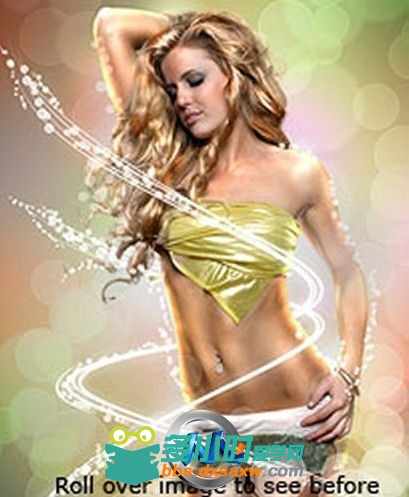
本视频教程是由Retouchcreative机构出品的photoshop视觉特效修饰教程,时长:1小时50分,大小:189.39 MB,FLV高清视频格式,教程使用软件:photoshop,语言:英语。人人CG整理发布。 Photoshop是Adobe公司旗下最为出名的图像处理软件之一,集图像扫描、编辑修改、图像制作、广告创意,图像输入与输出于一体的图形图像处理软件,深受广大平面设计人员和电脑美术爱好者的喜爱。 Photoshop是Adobe公司旗下最为出名的图像处理软件之一。多数人对于PHOTOSHOP的了解仅限于“一个很好的图像编辑软件”,并不知道它的诸多人人素材应用方面,实际上,Photoshop的应用领域很广泛的,在图像、图形、文字、视频、出版各方面都有涉及。 Retouchcreative.com Illustrative Retouching 2 In this retouching tutorial video, you will learn how to create eye catching special effects using simple tools in photoshop. Covered topics include creation of complex swirling lines, custom brushes, customizing brush settings, creation of artificial highlights and shadows, creation of visual effects and backgound design and many more creative concepts. 详细内容章节包括: CHAPTER 1: Isolation of model from the green screen. Fine tuning the isolation and fixing problem areas. CHAPTER 2: Removal of blemishes Creation of new highlights around the model Enhancing the shadow and highlights structure of the model Creative enhancement of the hair texture and ligthing CHAPTER 3: Creation of Background lighting Creation of complex Swirling lines around the model CHAPTER 4: Custom brush creation Customizing brush settings Creating background and foreground effects using customized brushes Enhancing the coloration of the backgound CHAPTER 5: Enhancing and fine tuning the end result Experimenting with alternative looks Running time: 1 Hour 50 Minutes 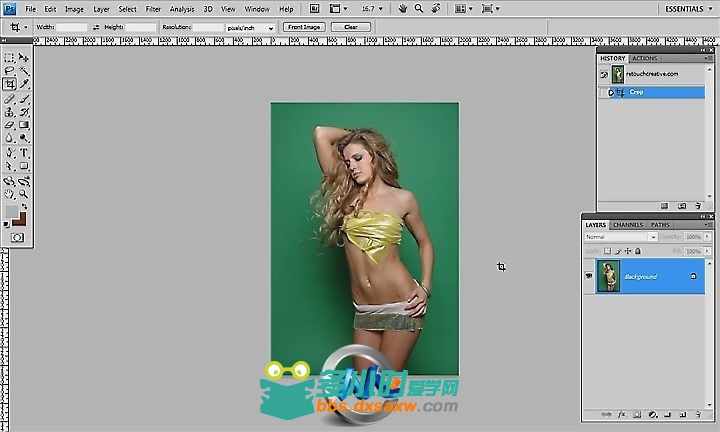
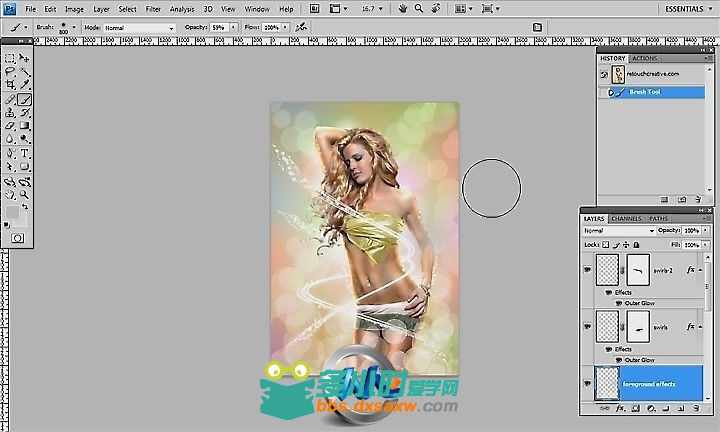
下载地址: http://pan.baidu.com/share/link?shareid=84911&uk=1177511024 或者 《photoshop视觉特效修饰教程》renrensucai.com.rar |
相关帖子 |