[Photoshop] PS照片转换素描效果彩色背景处理视频教程 |
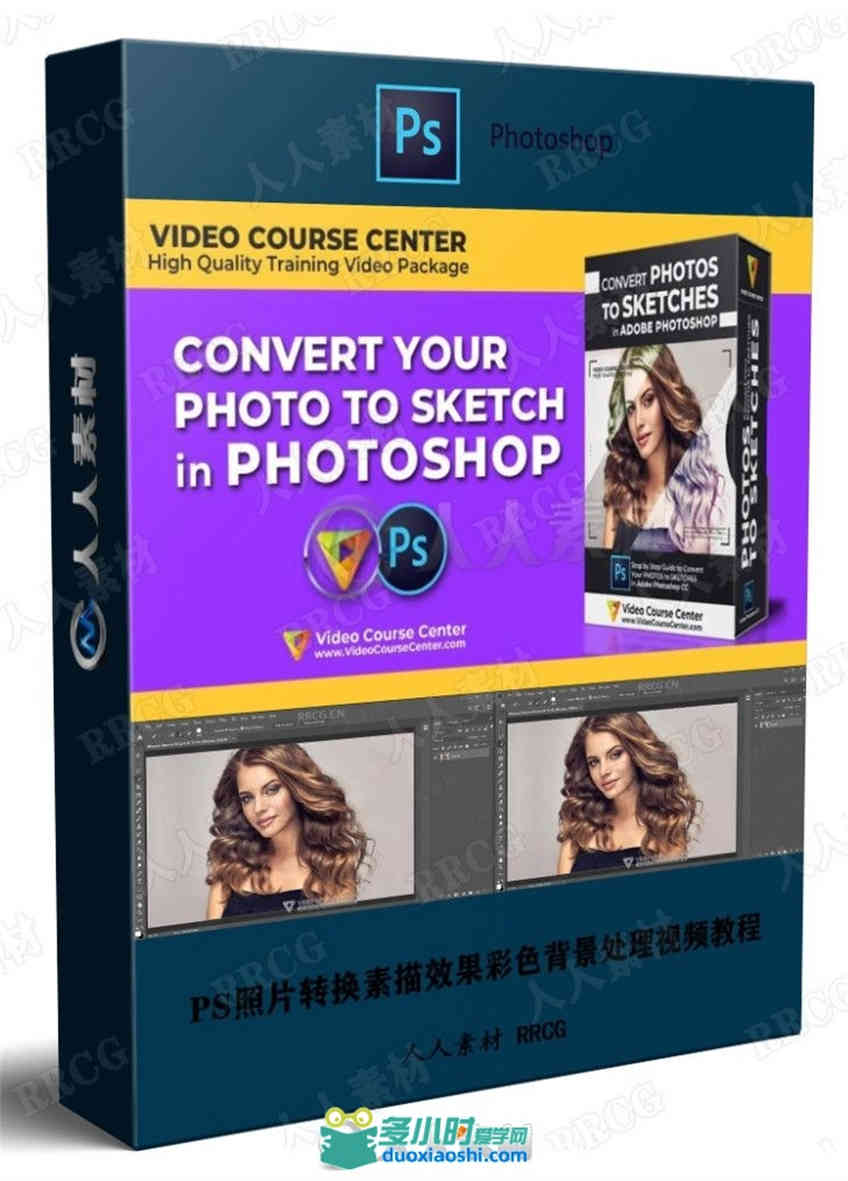
本教程是关于PS照片转换素描效果彩色背景处理视频教程,时长:12分,大小:606 MB,MP4高清视频格式,使用软件:Photoshop,作者:Video Course Center,共3个章节,语言:英语。 Photoshop是Adobe公司旗下最为出名的图像处理软件之一,集图像编辑、广告创意,数字绘画,图像输入与输出于一体的图形图像处理软件,深受广大平面设计人员和电脑美术爱好者的喜爱。多数人对于Photoshop的了解仅限于“一个很好的图像编辑软件”,并不知道它的诸多材应用方面,实际上,Photoshop的应用领域很广泛的,在图像、图形、文字、视频、出版各方面都有涉及。 更多相关内容请关注:PS教程专区,PS动作专区,中文字幕教程专区 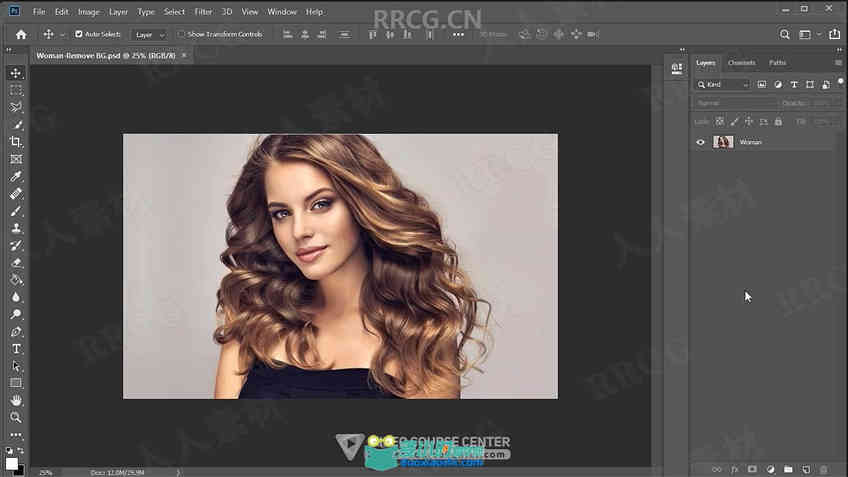

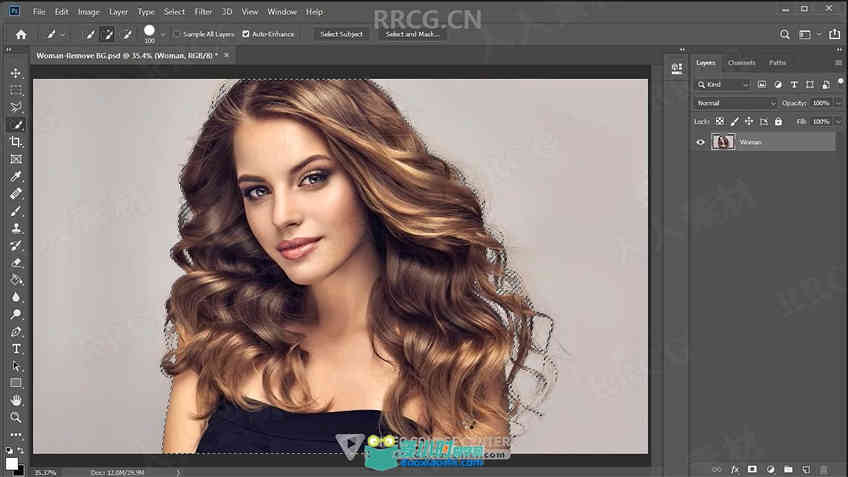
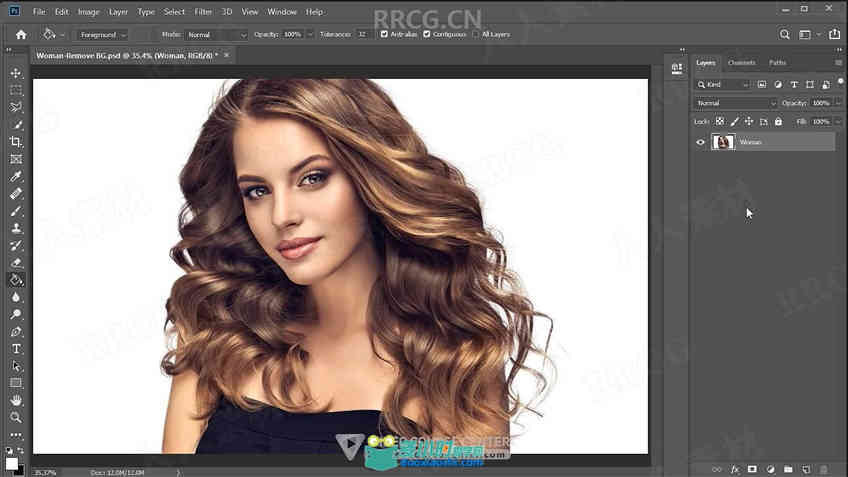

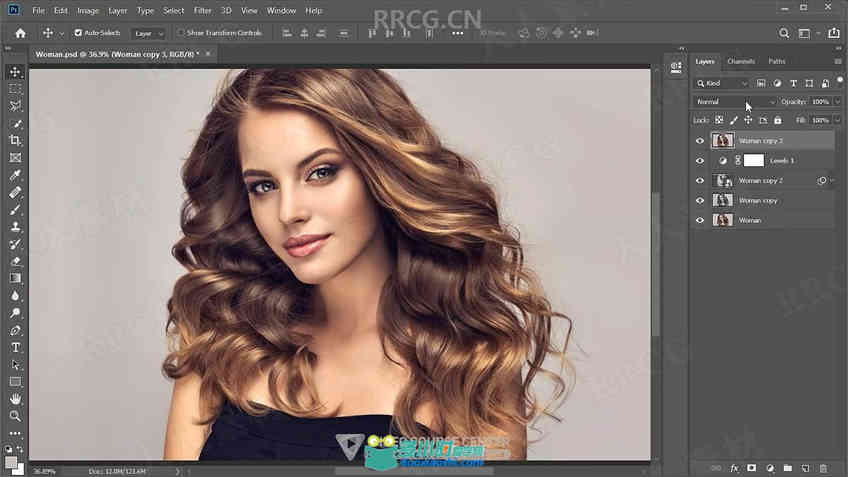

Do you like to learn how to convert a Photo to Sketch? In this video tutorial, you will learn how to convert photos to sketches in less than 10 minutes! This is an amazing and trending photo editing effect in Adobe Photoshop CC. In this class, I will take you through my process, including removing solid background from your photos and creating 4 different variations of the sketch effect. We’ll start by turning the photo into a black and white sketch, and then we’ll create 3 different colorized versions. First using the photo’s original colors, then using a single color and finally we’ll colorize the sketch using a gradient effect. Together we’ll explore how I use a photo to create and convert it to an awesome sketch effect. You can use this process with any photo and start creating your own amazing sketches. |