[Photoshop] PS图像合成艺术基础训练视频教程 CreativeLive Getting Started with Composite Im... |
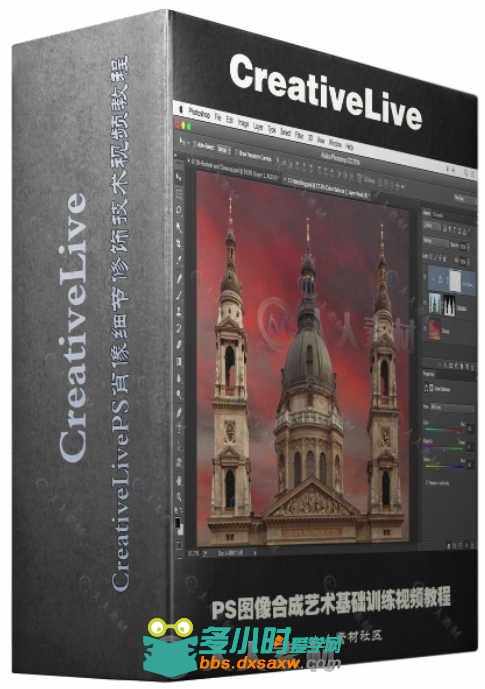
本视频教程是由SkillShare机构出品的PS图像合成艺术基础训练视频教程,时长:1小时45分,大小:1.3 GB,MP4高清视频格式,教程使用软件:Photoshop,作者:Tim Grey,共9个章节,语言:英语。 图像合成技术让我们将不同图像中最好的元素组合成一件完美的作品。制作过程往往繁琐、复杂。本教程中,Tim Grey带领我们学习图像合成技术,以简化图像合成的流程。 Tim在Photoshop中为我们讲解使用“自动”方法完成图像合成。我们会学习到合成图像的整个过程,focus stacks的使用以及制作高动态范围(HDR)图像。我们将学习如何创建无缝图层遮罩,以及如何搭配图像中的色彩。Tim也会为我们讲解如何调整对象的尺寸和位置,使最终的合成效果更漂亮。 Photoshop是Adobe公司旗下最为出名的图像处理软件之一,集图像修饰、广告创意、数码绘画,图像输入与输出于一体的图形图像处理软件,深受广大平面设计人员和电脑美术爱好者的喜爱。多数人对于PHOTOSHOP的了解仅限于“一个很好的图像编辑软件”,并不知道它的诸多应用方面,实际上,Photoshop的应用领域很广泛的,在图像、绘画,图形、文字、视频、出版各方面都有涉及。 CreativeLive Getting Started with Composite Images by Tim Grey Compositing allows you to bring together the best elements of separate images into a single masterpiece, but doing it well is often tedious and complex. In Getting Started with Composite Images, Tim Grey will teach compositing techniques that simplify the process. Tim will demonstrate “automatic” methods you can use to create composite images in Photoshop. You’ll learn about assembling a composite panorama, working with focus stacks, and high dynamic range (HDR) images. You’ll learn how to create seamless layer masks and how to ensure an object placed in a photo matches in terms of tone and color. Tim will also teach you how to resize and reposition objects so your composites come out beautifully. 


http://pan.baidu.com/s/1eSbg6B4 密码:ofqq 或者 http://www.t00y.com/fs/kFG149515056 或者 [url=[url=PS图像合成艺术基础训练视频教程.rar (1.41 GB)]PS图像合成艺术基础训练视频教程.rar (1.41 GB)[/url]]PS图像合成艺术基础训练视频教程.rar (1.41 GB)[/url] |
相关帖子
|